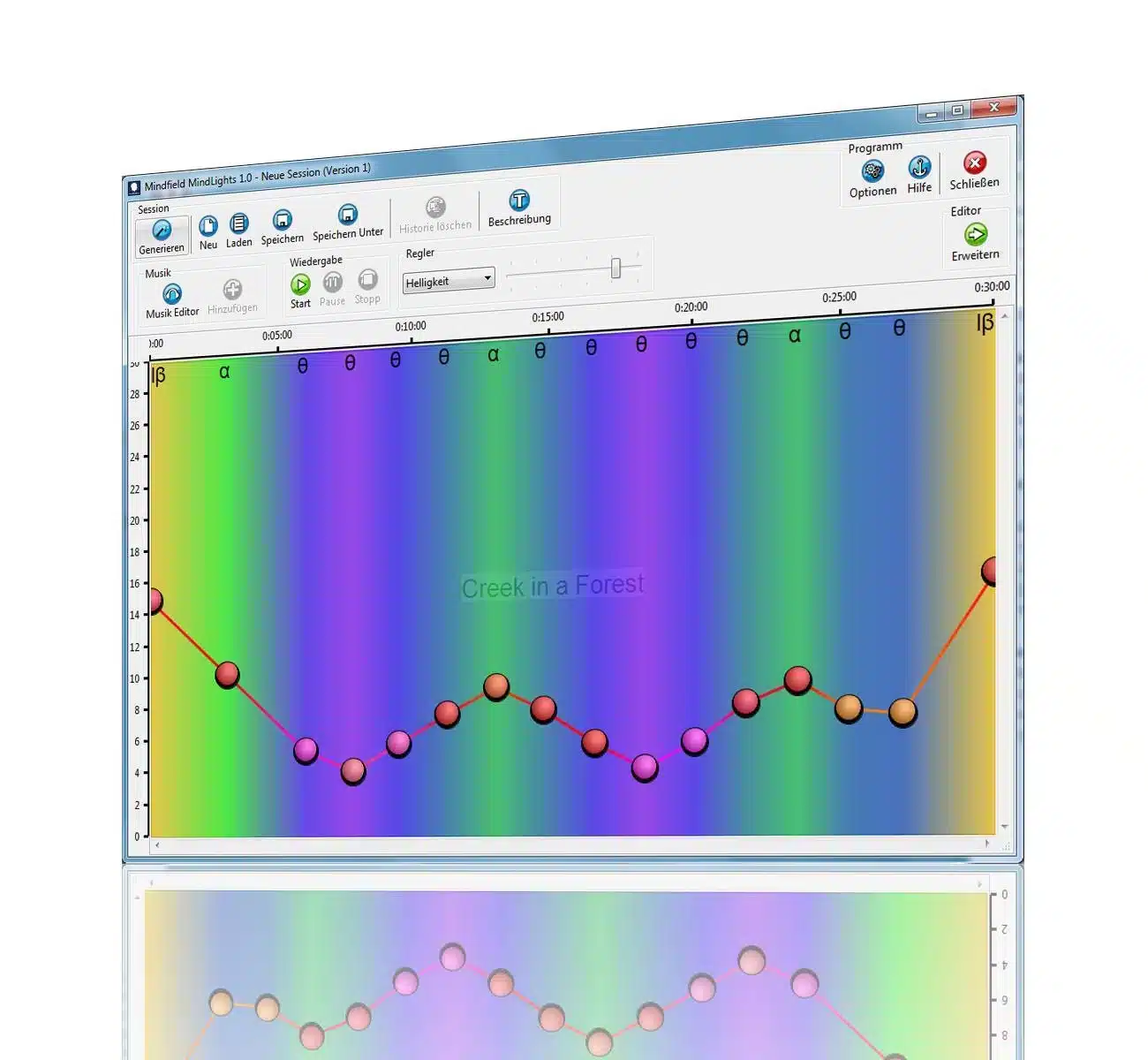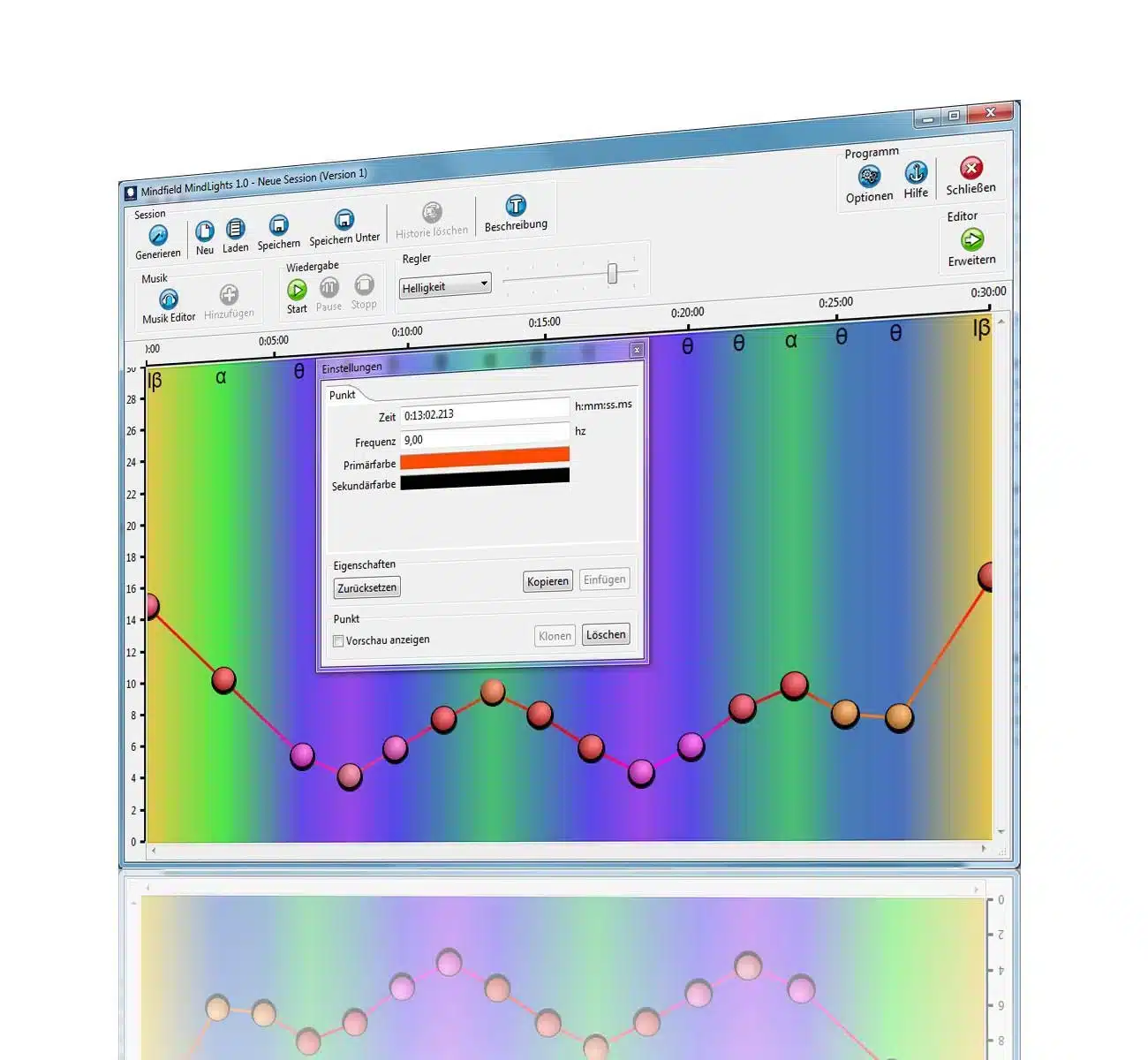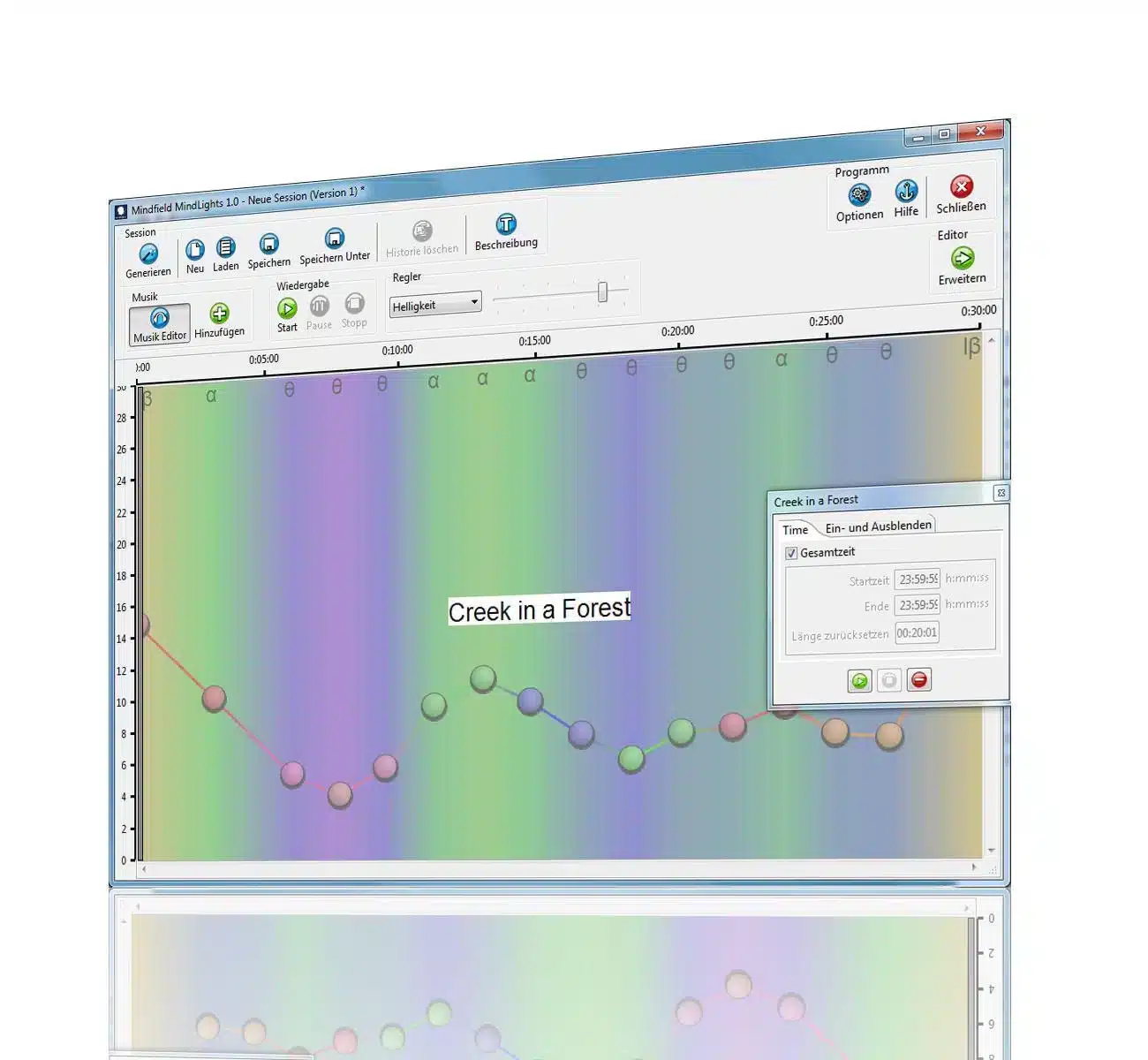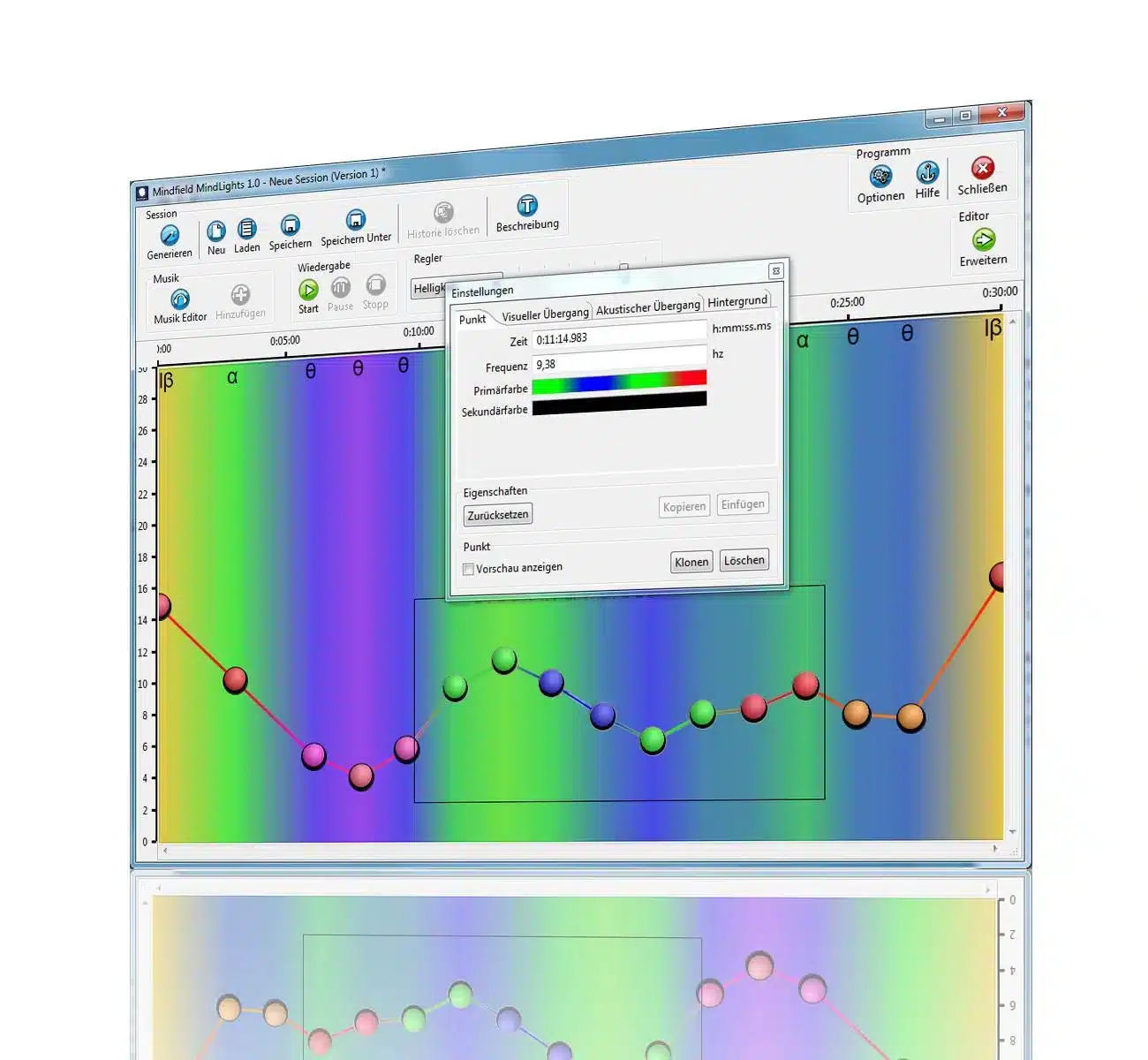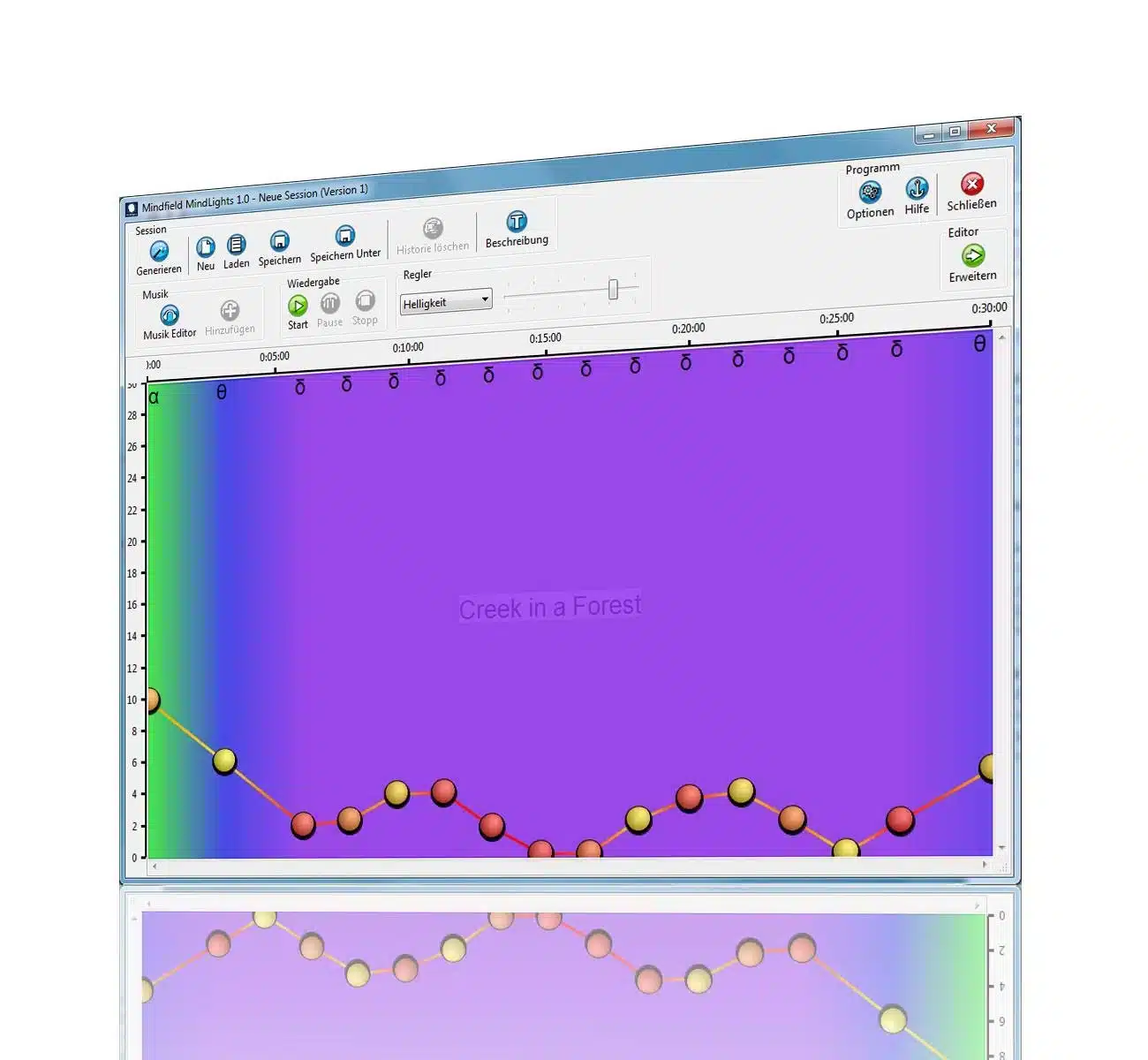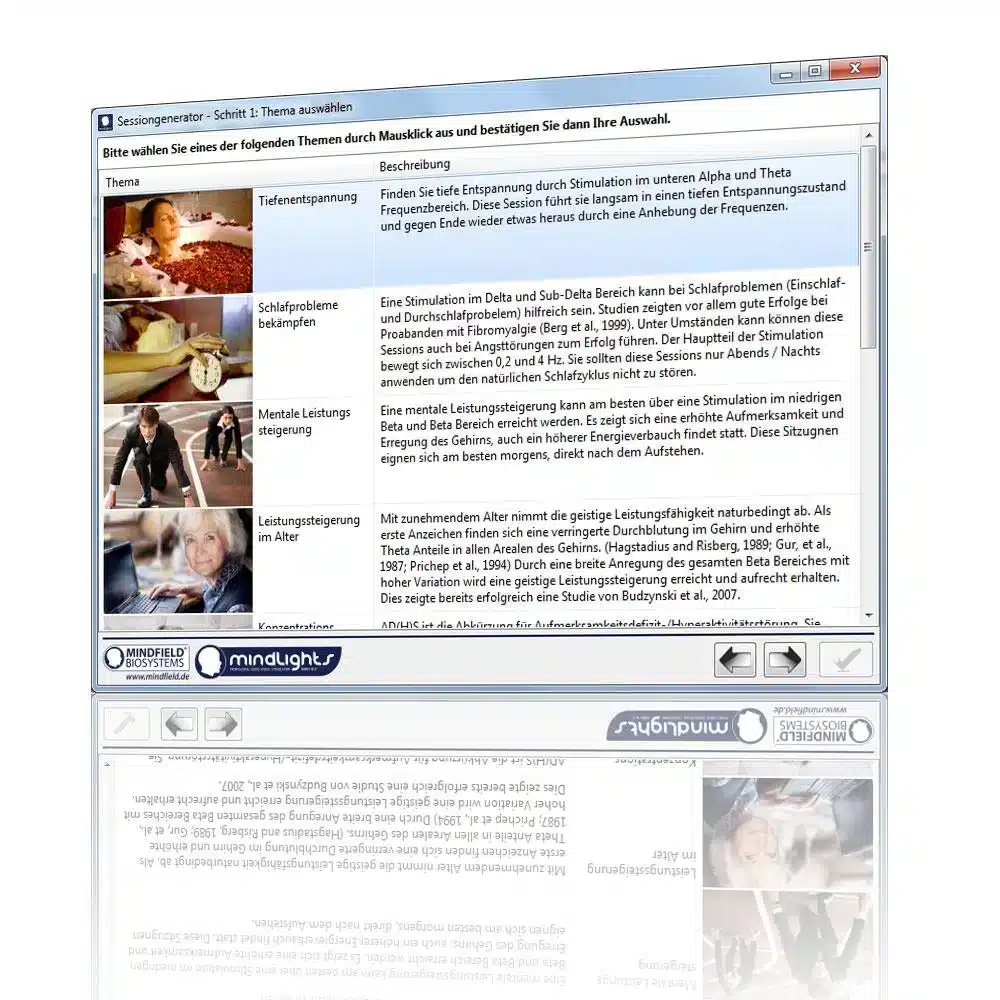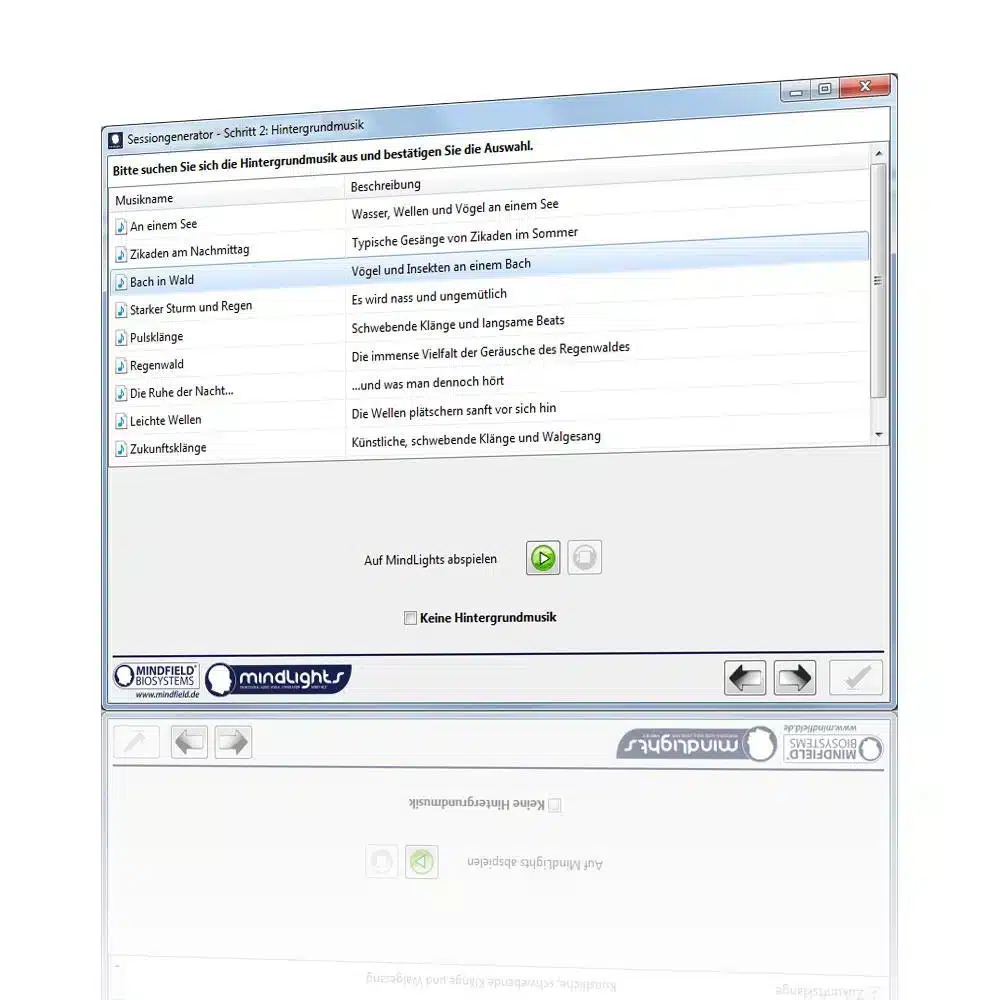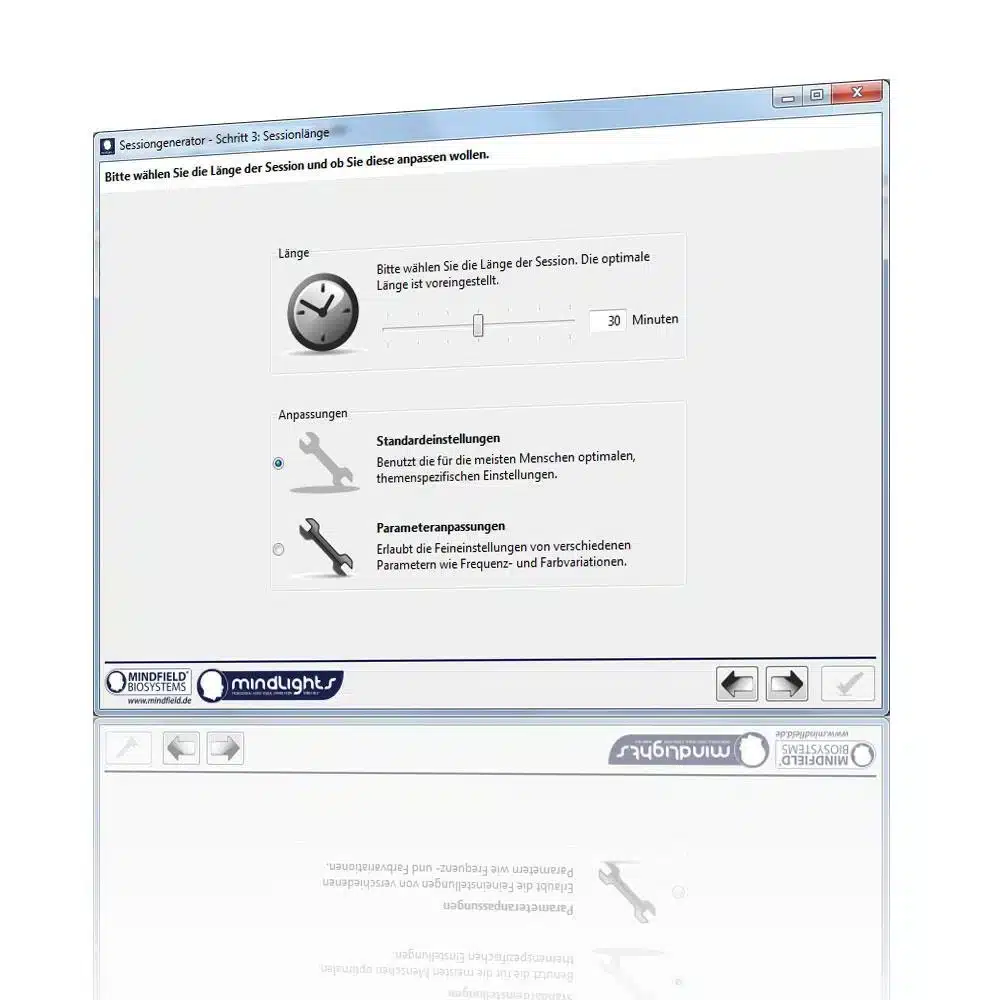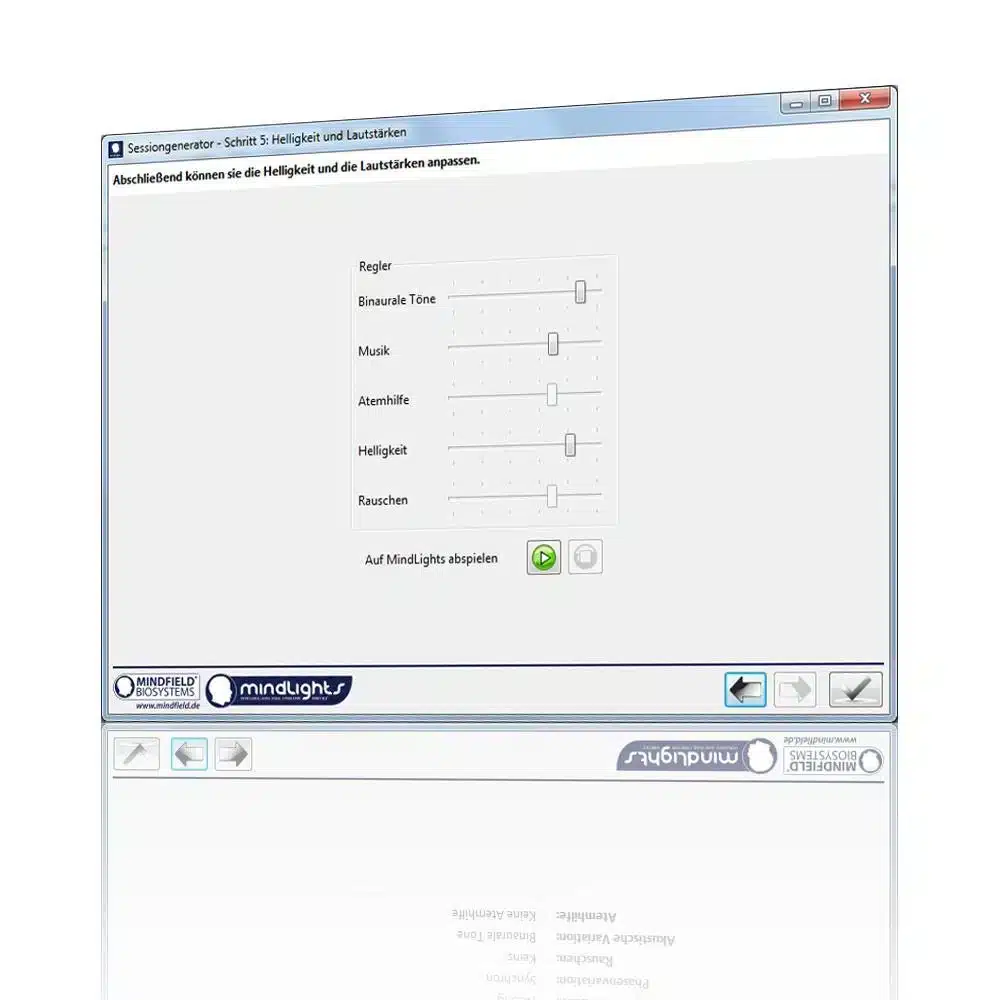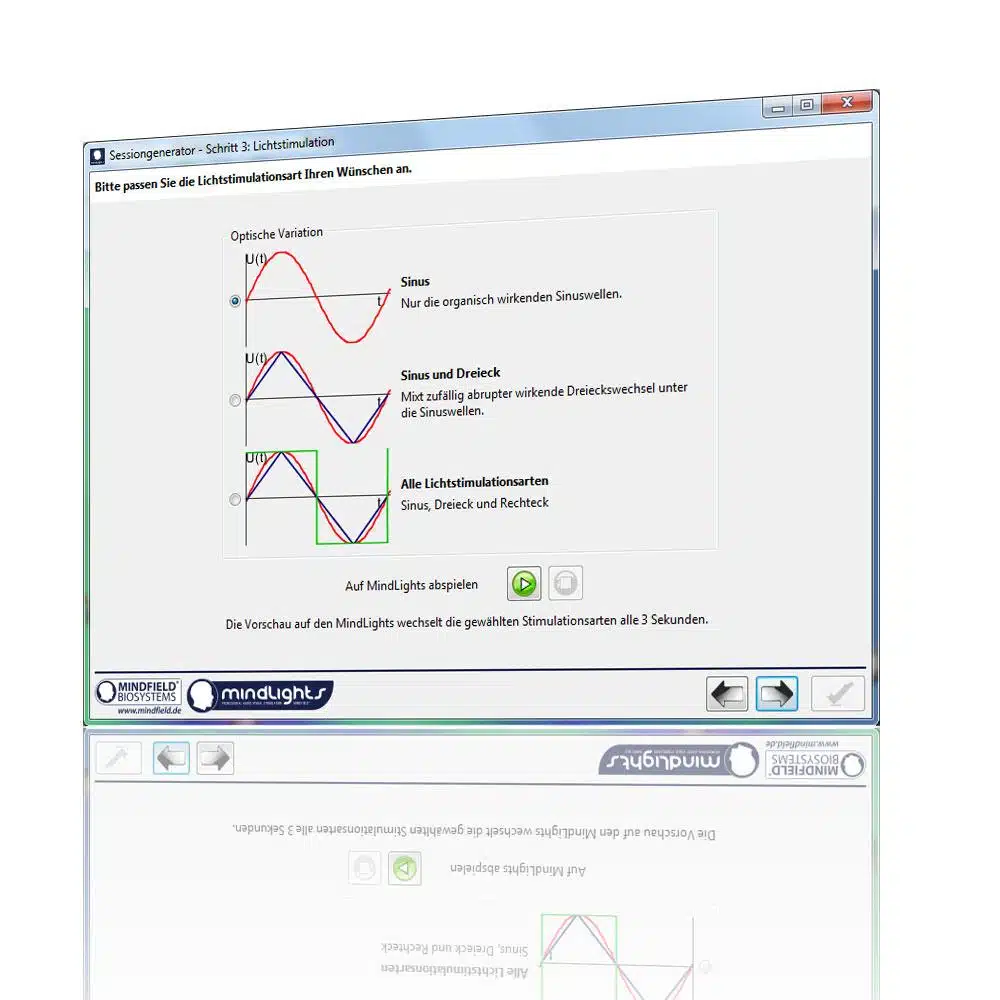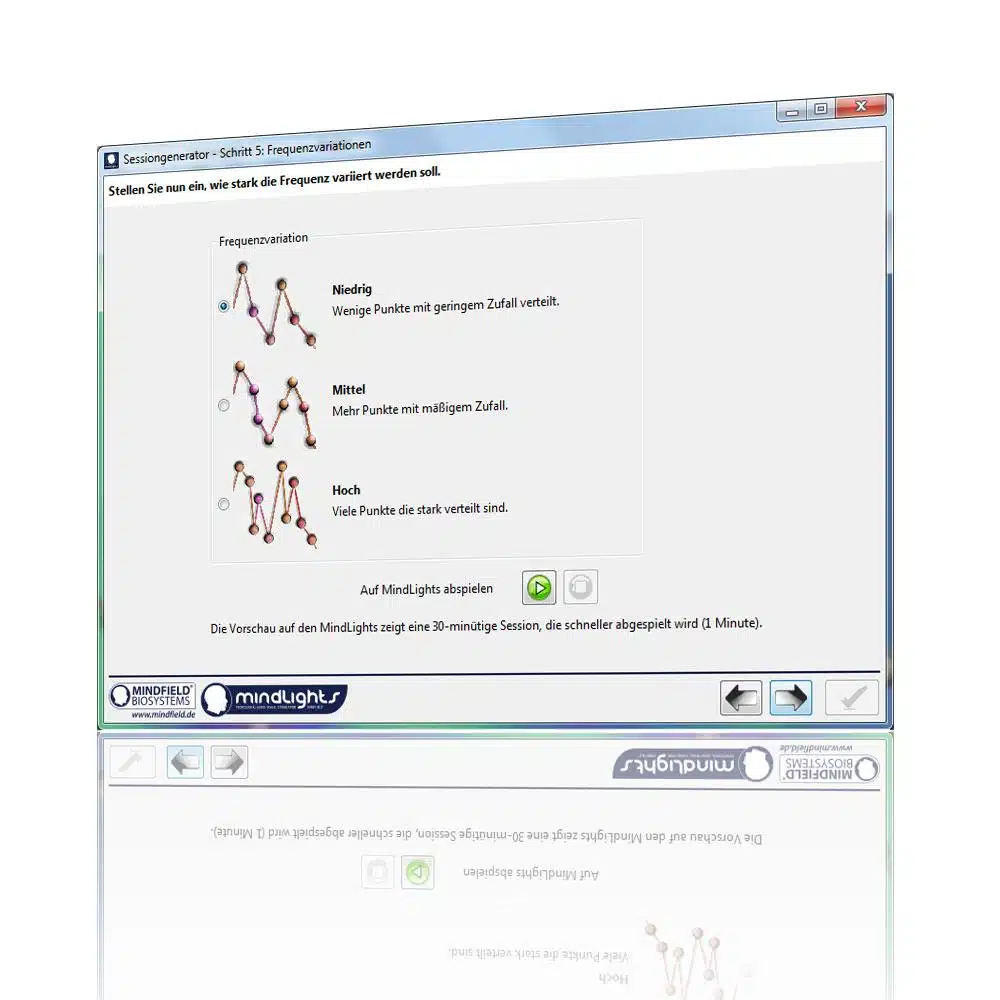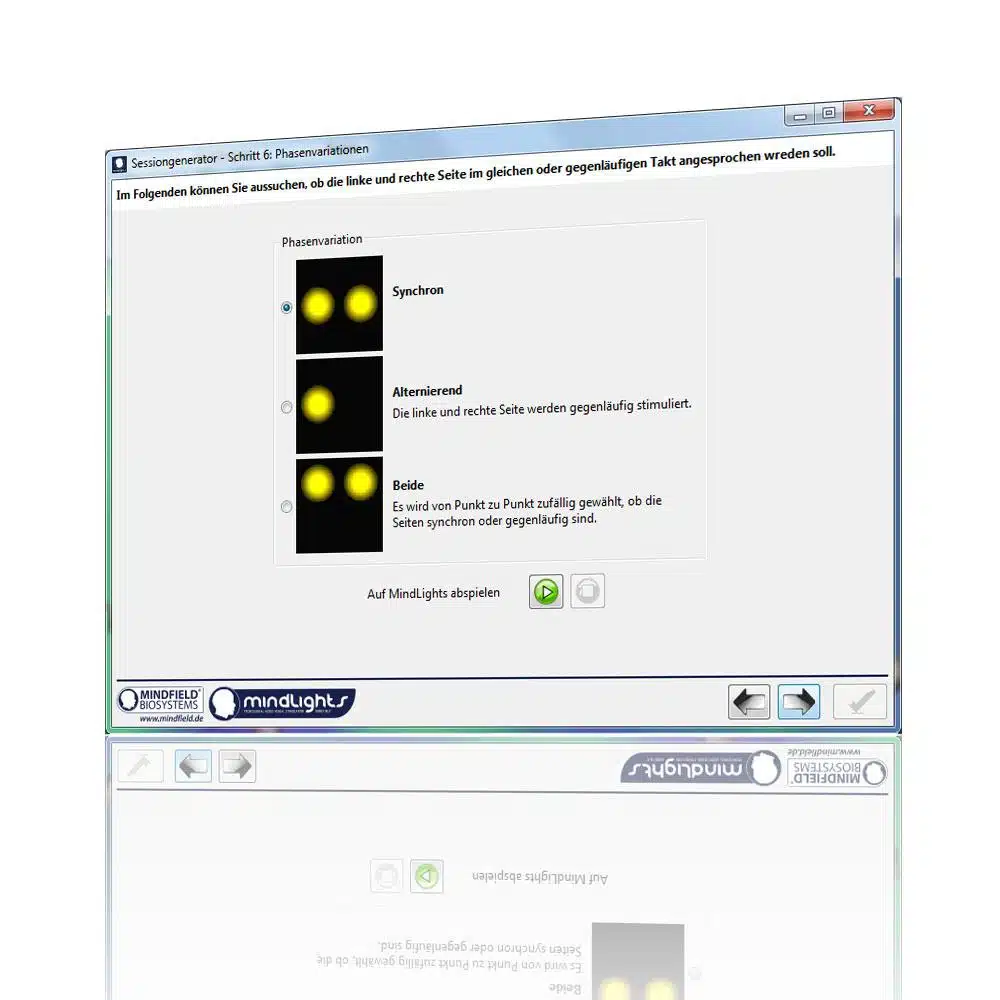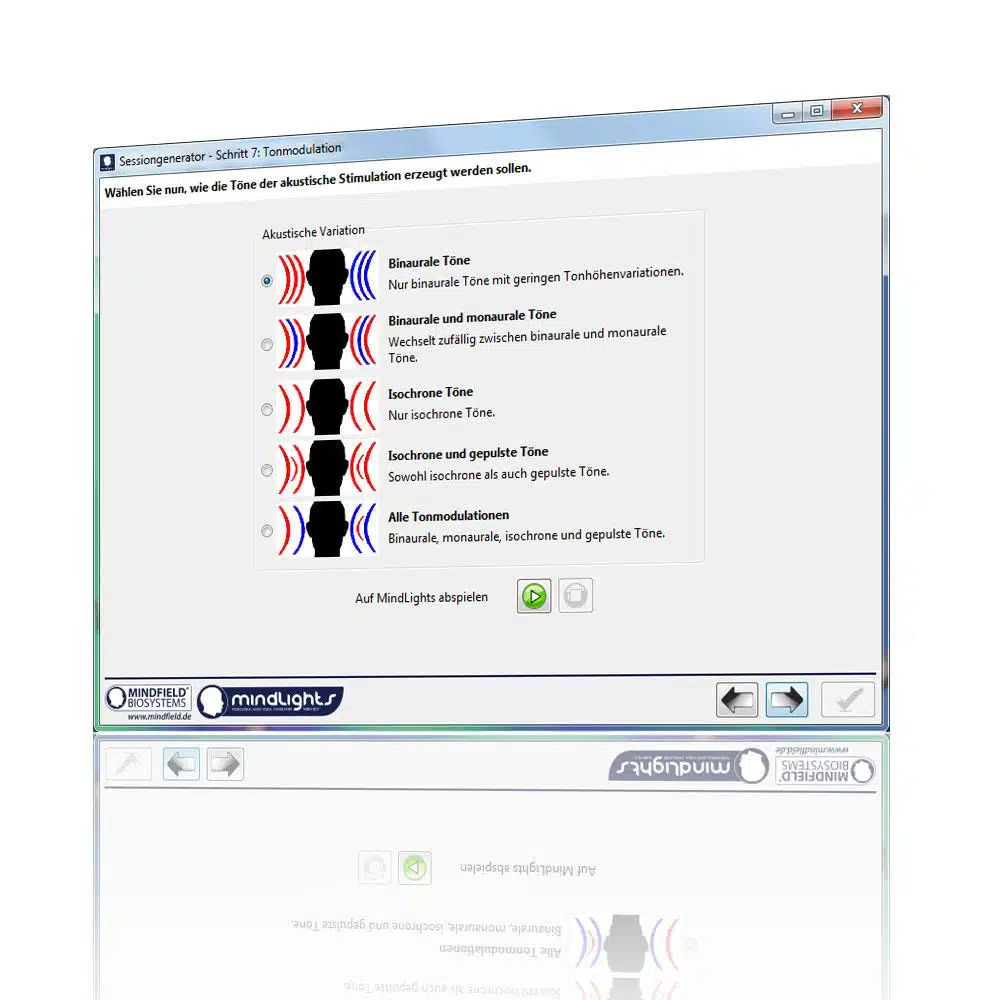MindLights® Software
MindLights® Software
Professional-grade software is included with your Mindlights® that allows you to make personal changes to the stimulation patterns.
On the one hand, we have created software that provides inexperienced users with a quick and easy access. With a few clicks you can choose from various styles depending on the goal you want to achieve. On the other hand, the software is a comprehensive tool providing experienced users with numerous possibilities to individualize their sessions or compose completely new ones from scratch. For example, you can adjust the visual simulation in terms of color, frequency, brightness, waveform, phase and other parameters. Users can also adjust the audio stimulation by selecting their own favorite music and special, stimulating tones (binaural, isochronic or pulsed tones, for example), breathing guidance or various kinds of noise.
Click on the images to get a first impression! A complete list of functions is available in the manual.
How to create a new session:
It is easy to create a new session! You can choose to use default thematic settings or input your own text
Options for advanced users:
When you have completed your first few sessions and are familiar with the software, you can customize your session in various ways. Here are some examples:
MindLights software for download
MindLights Software Version 1.4 as ZIP Archive (appr. 520 MB), for Windows 8, 7, Mac OS X Mountain Lion, Lion
Version of 05.09.2013
MindLights Software Version 1.3 as ZIP Archive (appr. 407 MB), for Windows Vista, XP
Version of 18.07.2012
Please unpack this ZIP archive directly to your MindLights USB stick! Any regular USB stick will do if you haven’t bought the MindLights yet and just want to have a glance at the software. The USB stick has to be FAT32 formatted to work on latest Mac OS X. If the USB stick contains a previous version of the software, backup your personal sessions and data and delete the stick, before putting the new version on it.