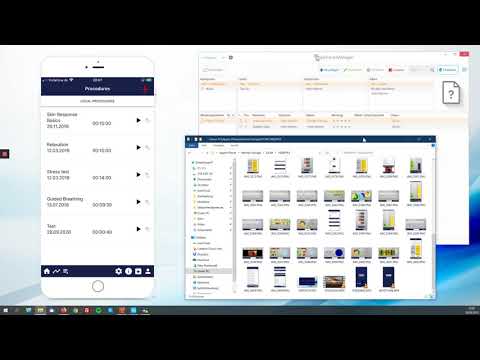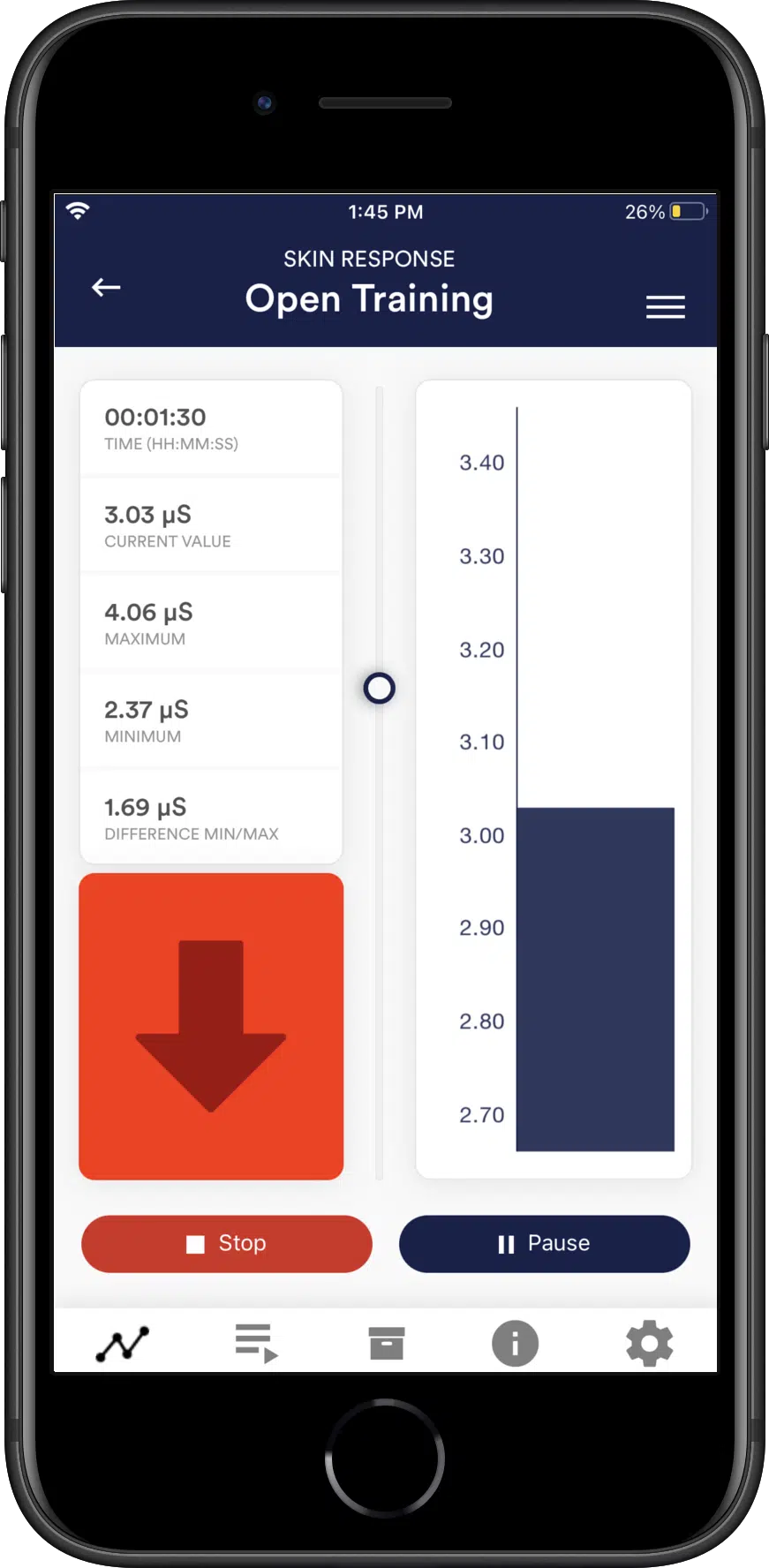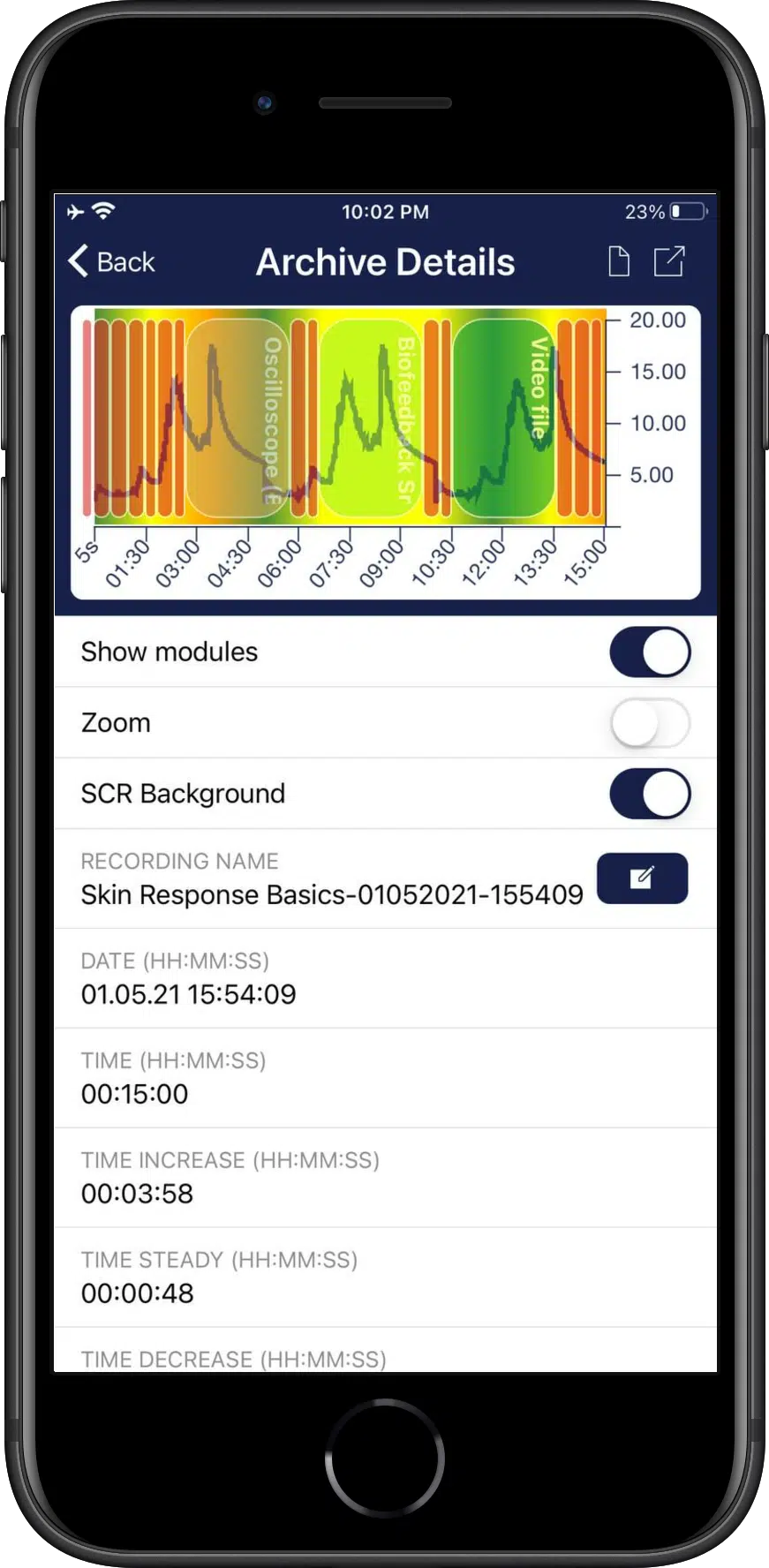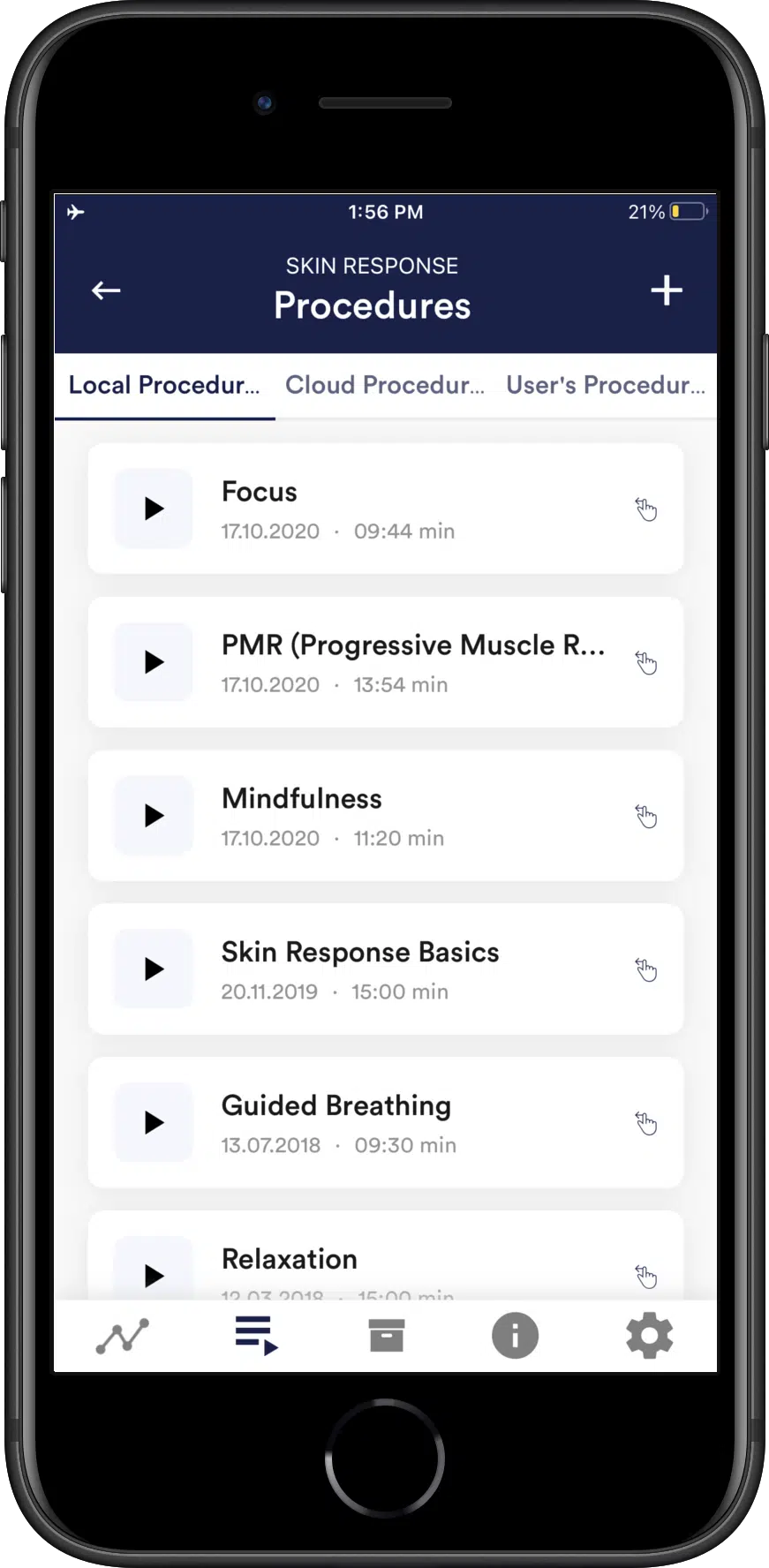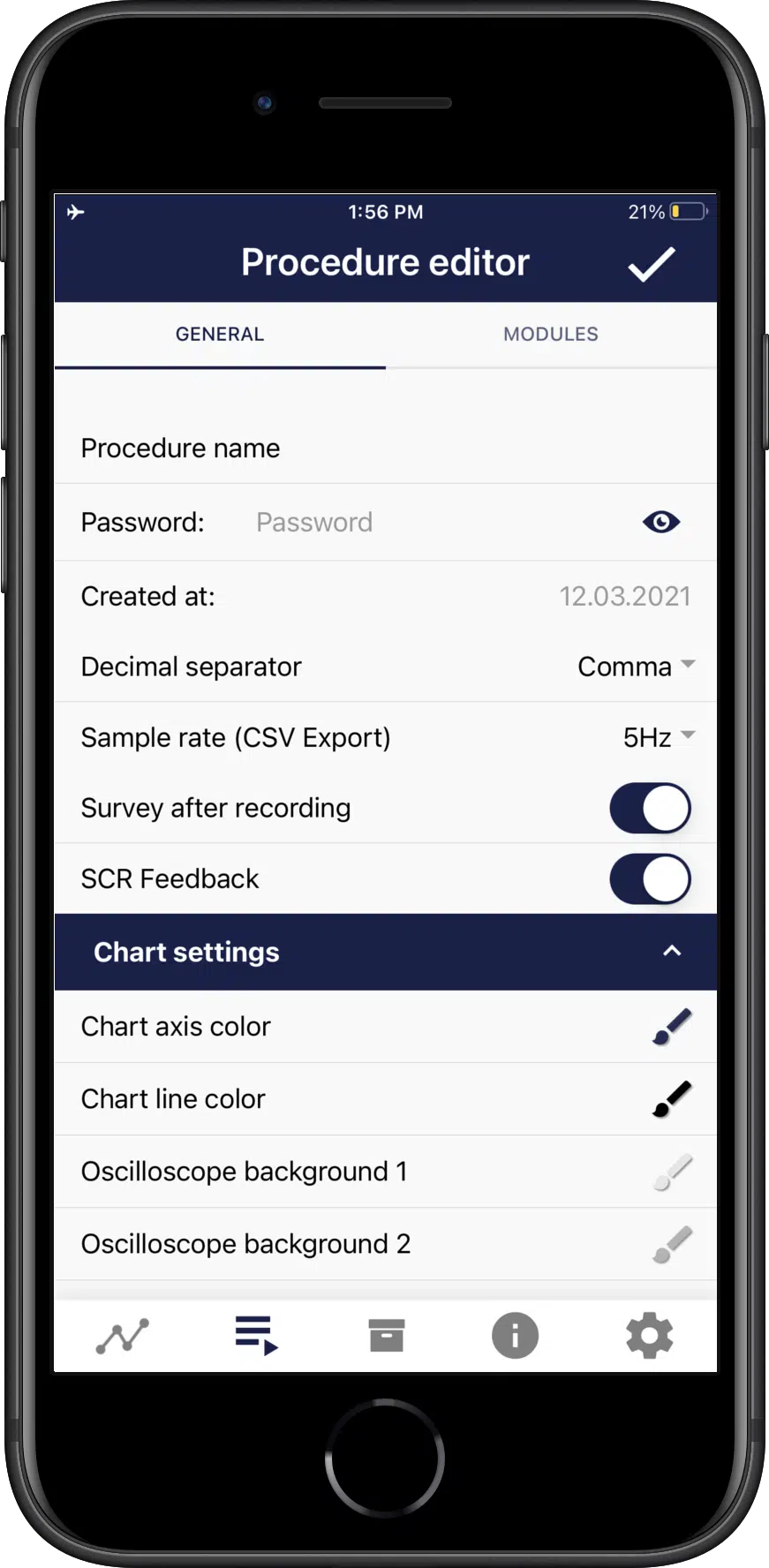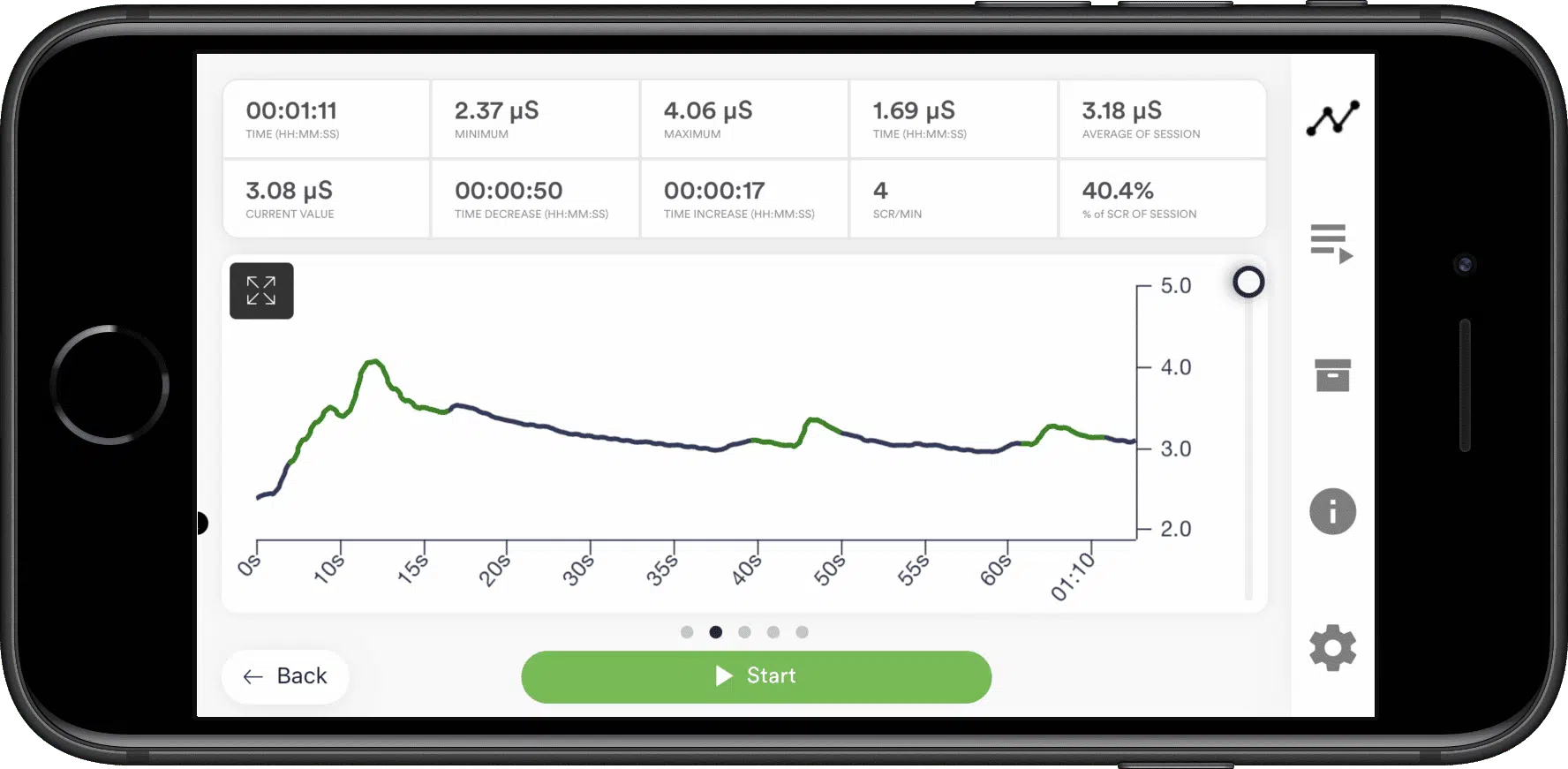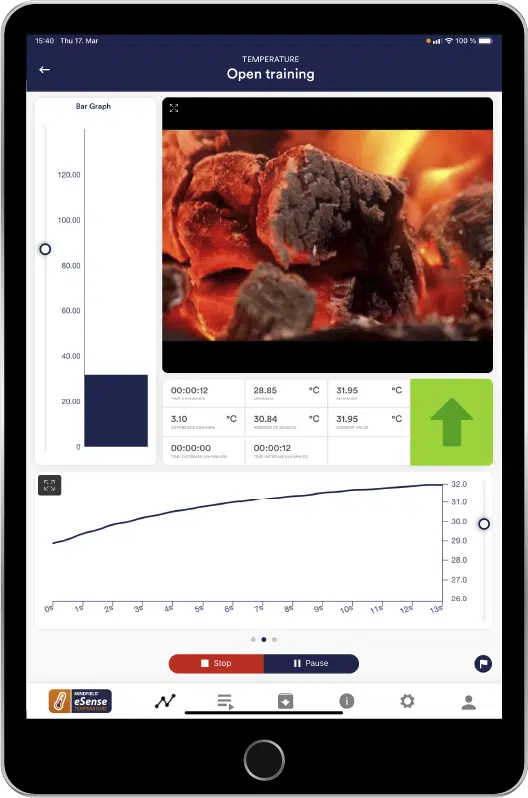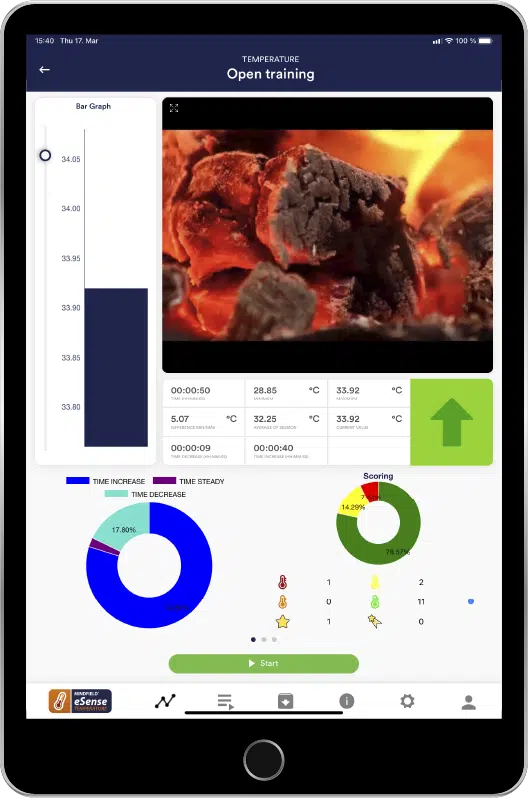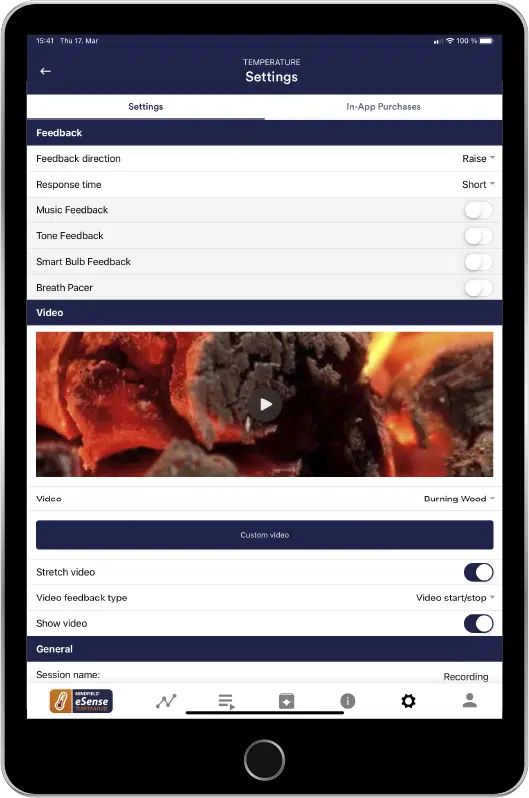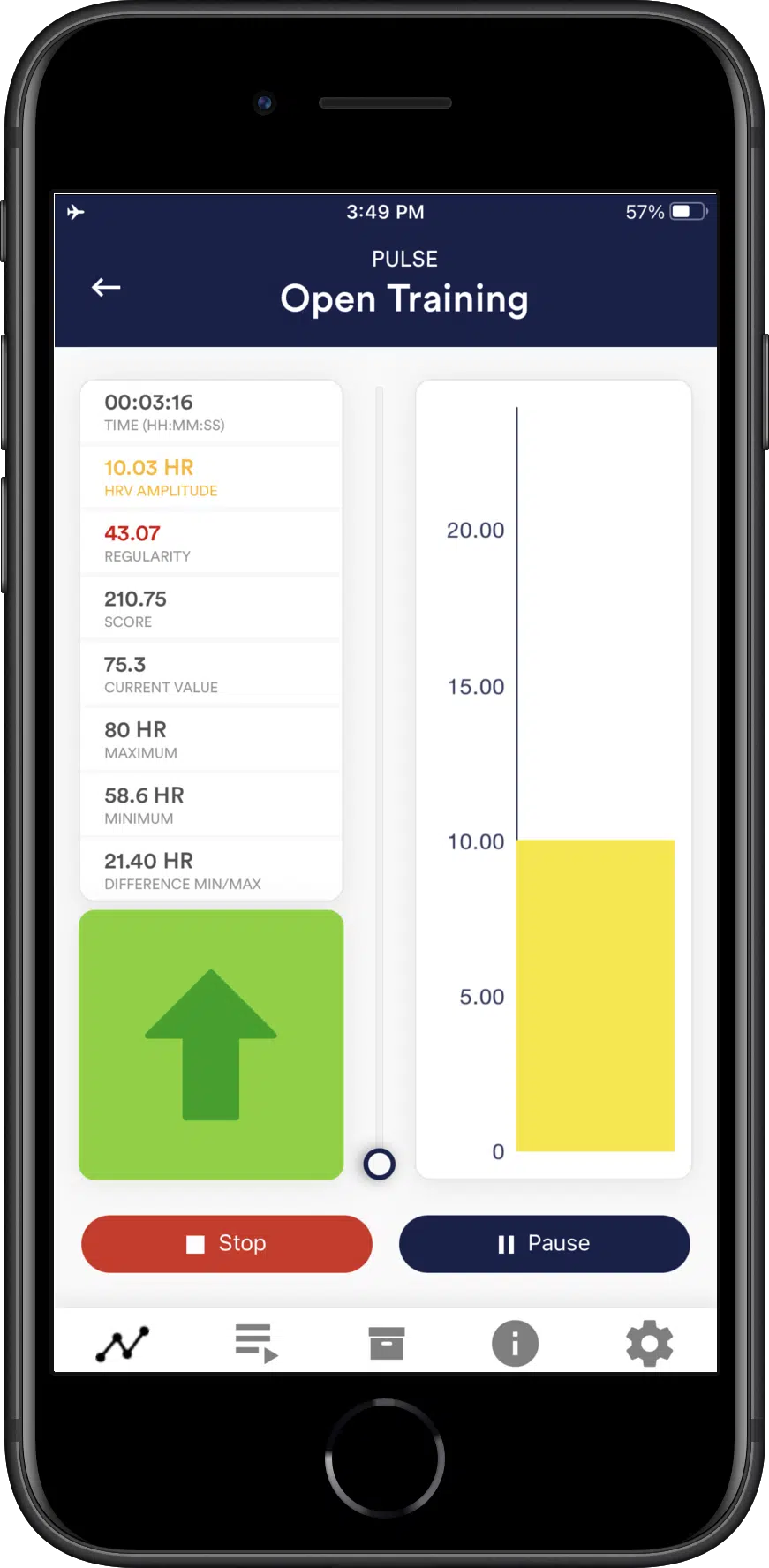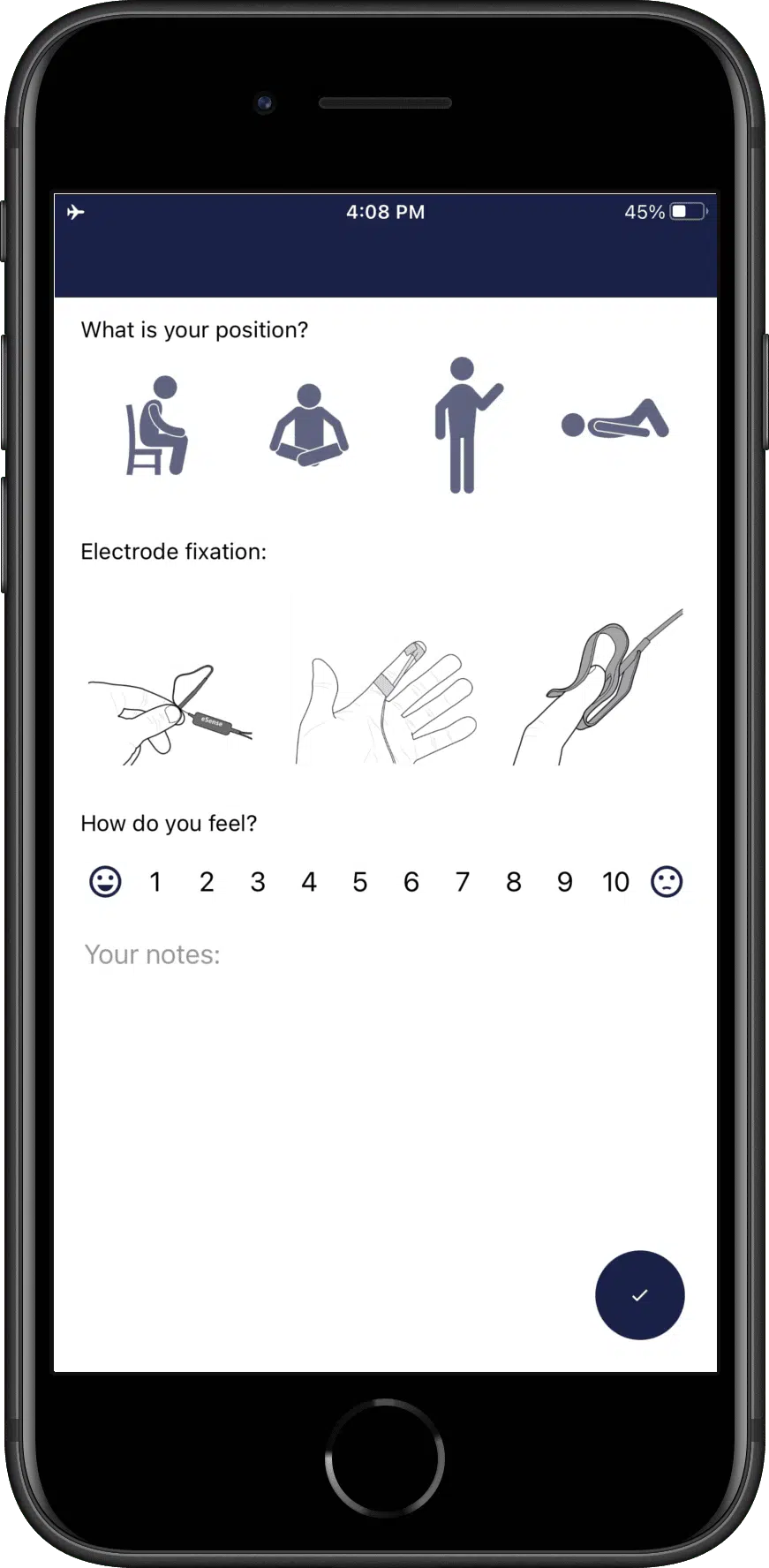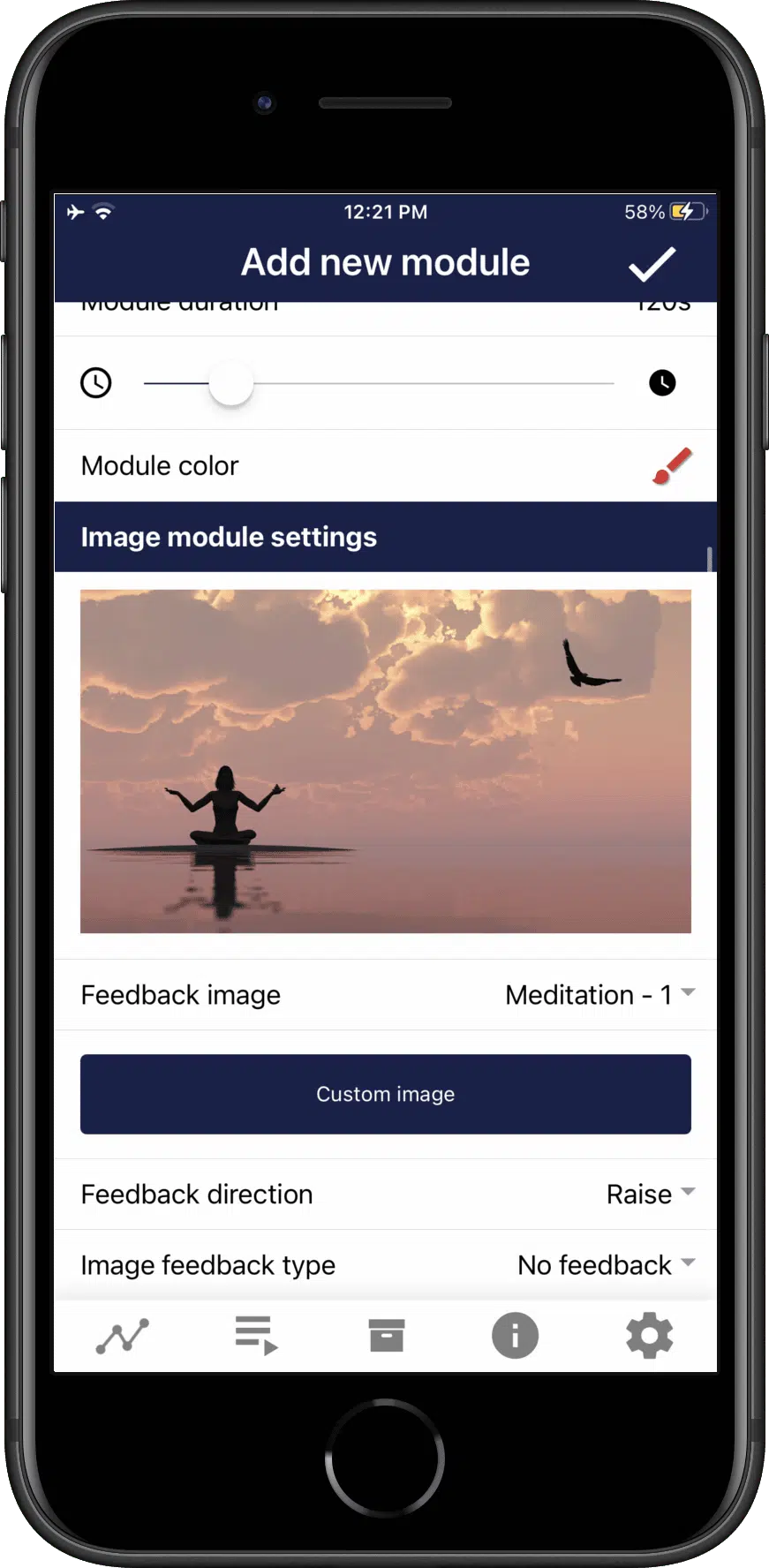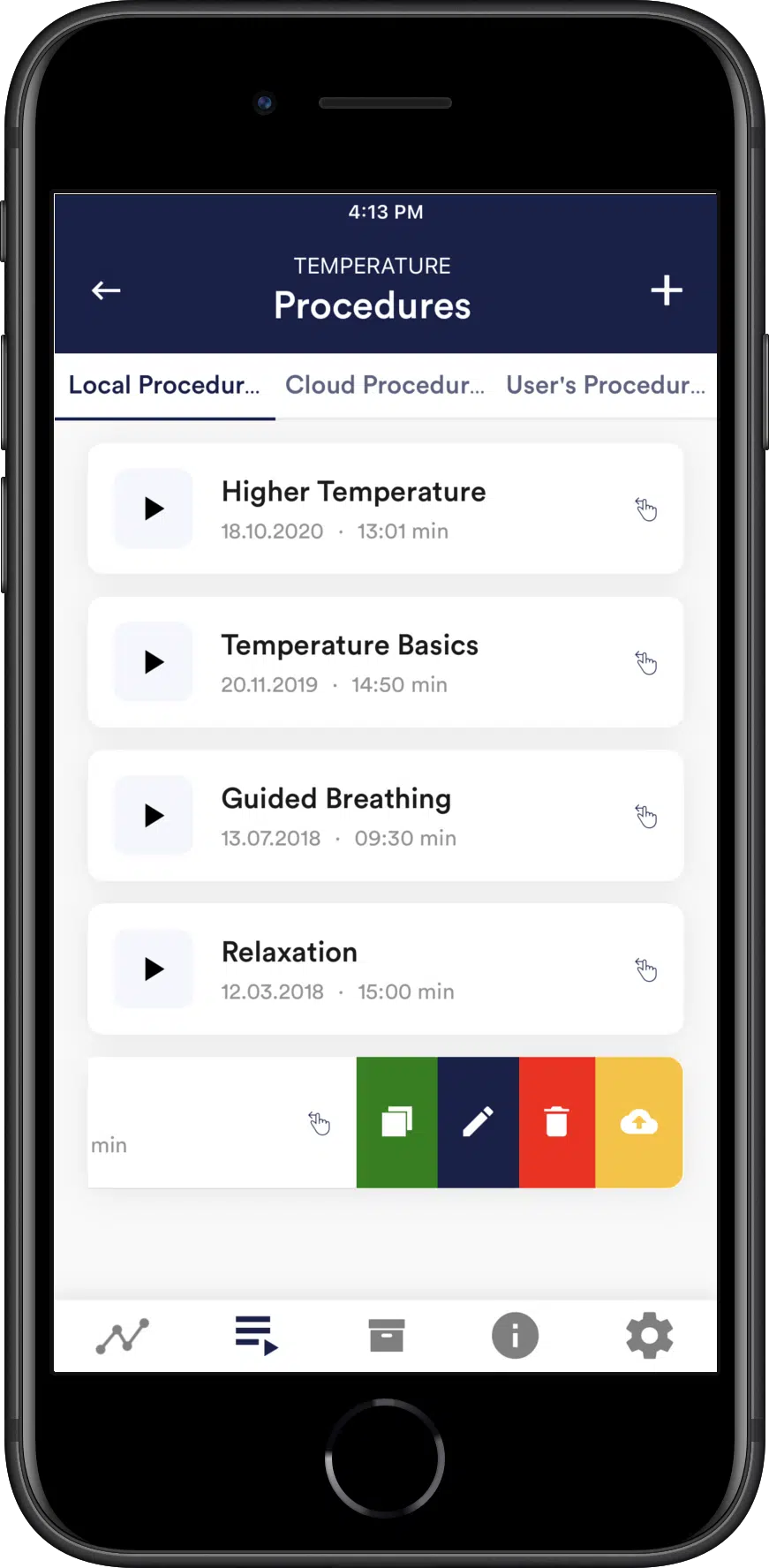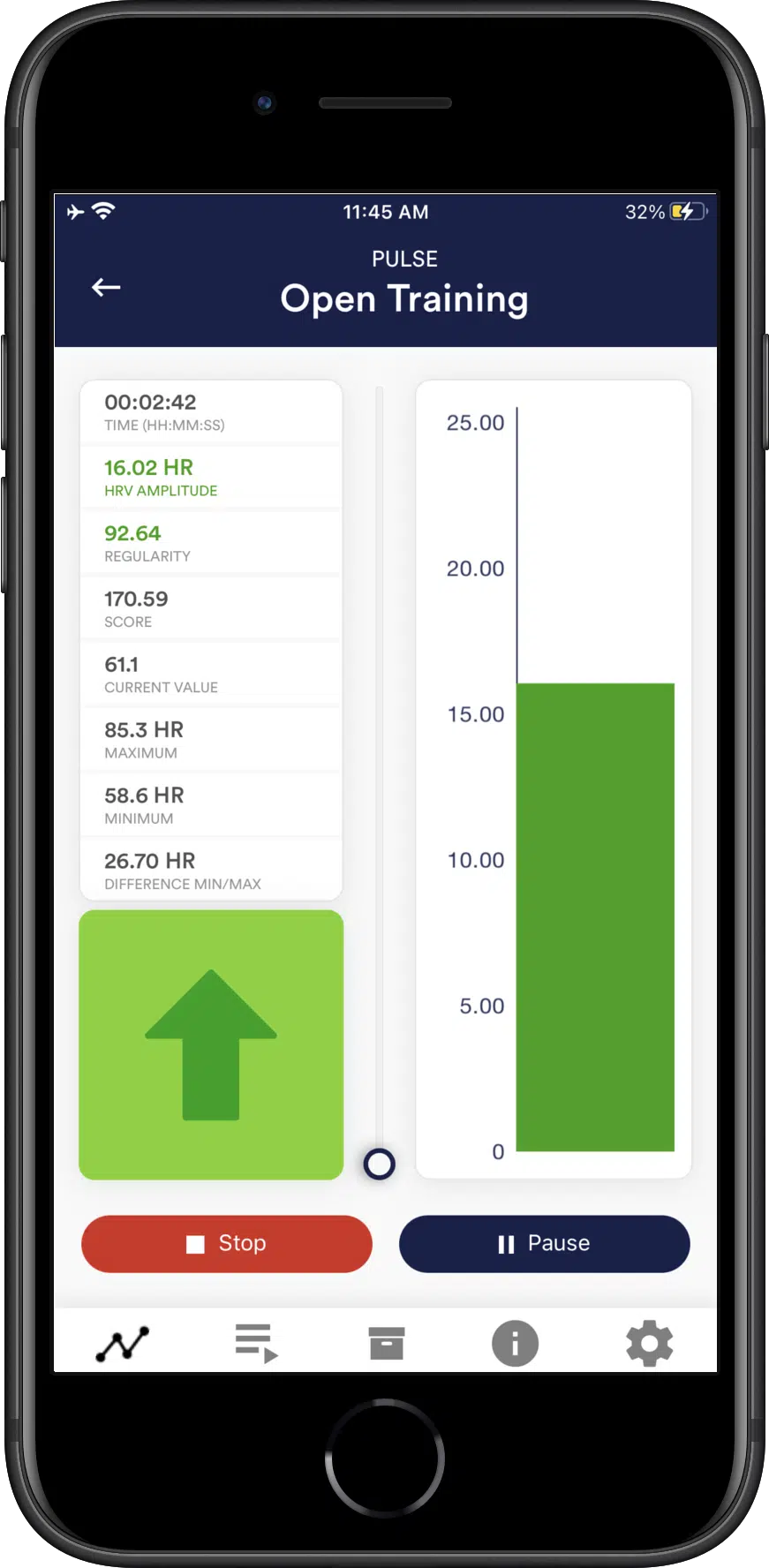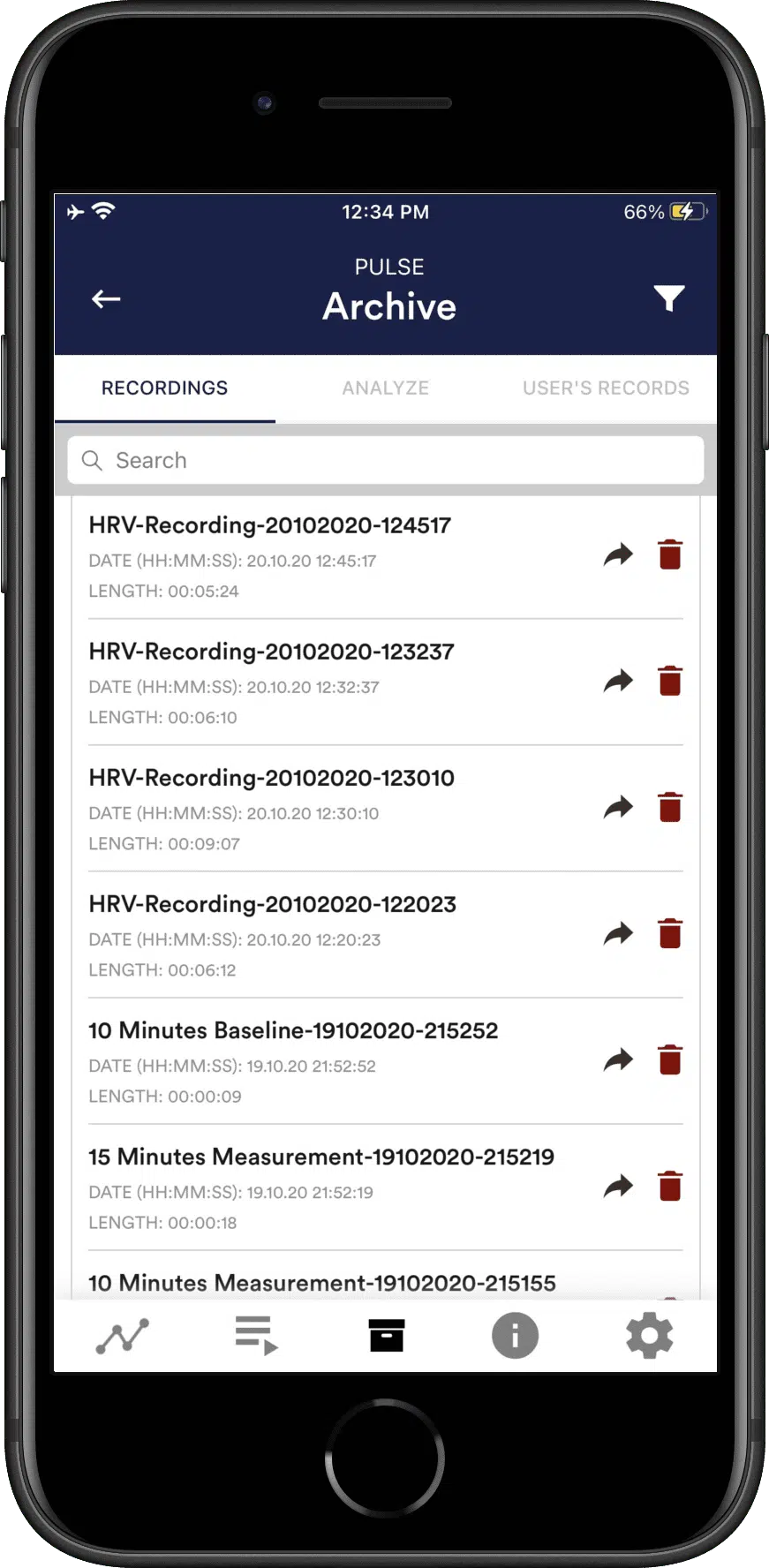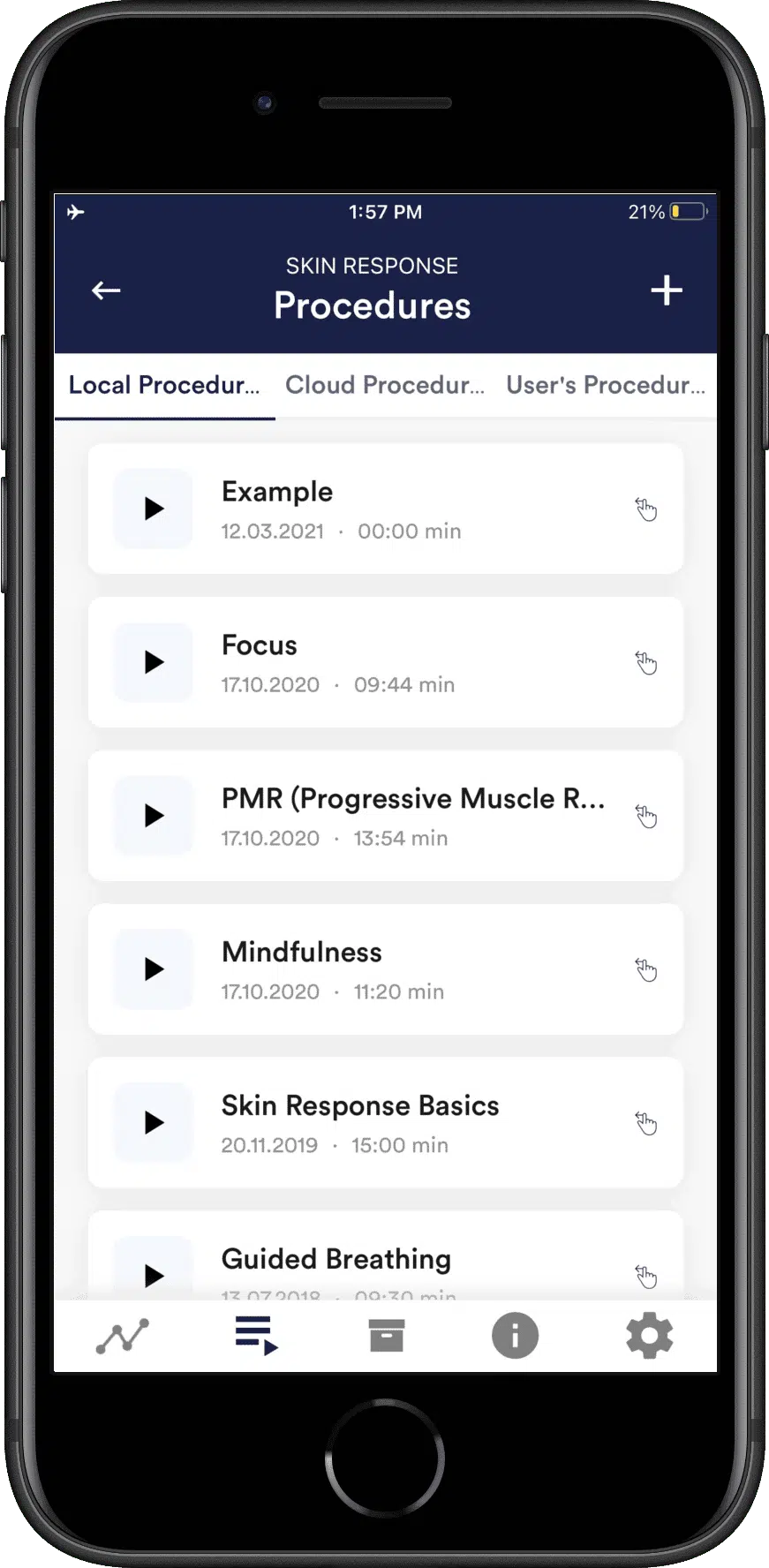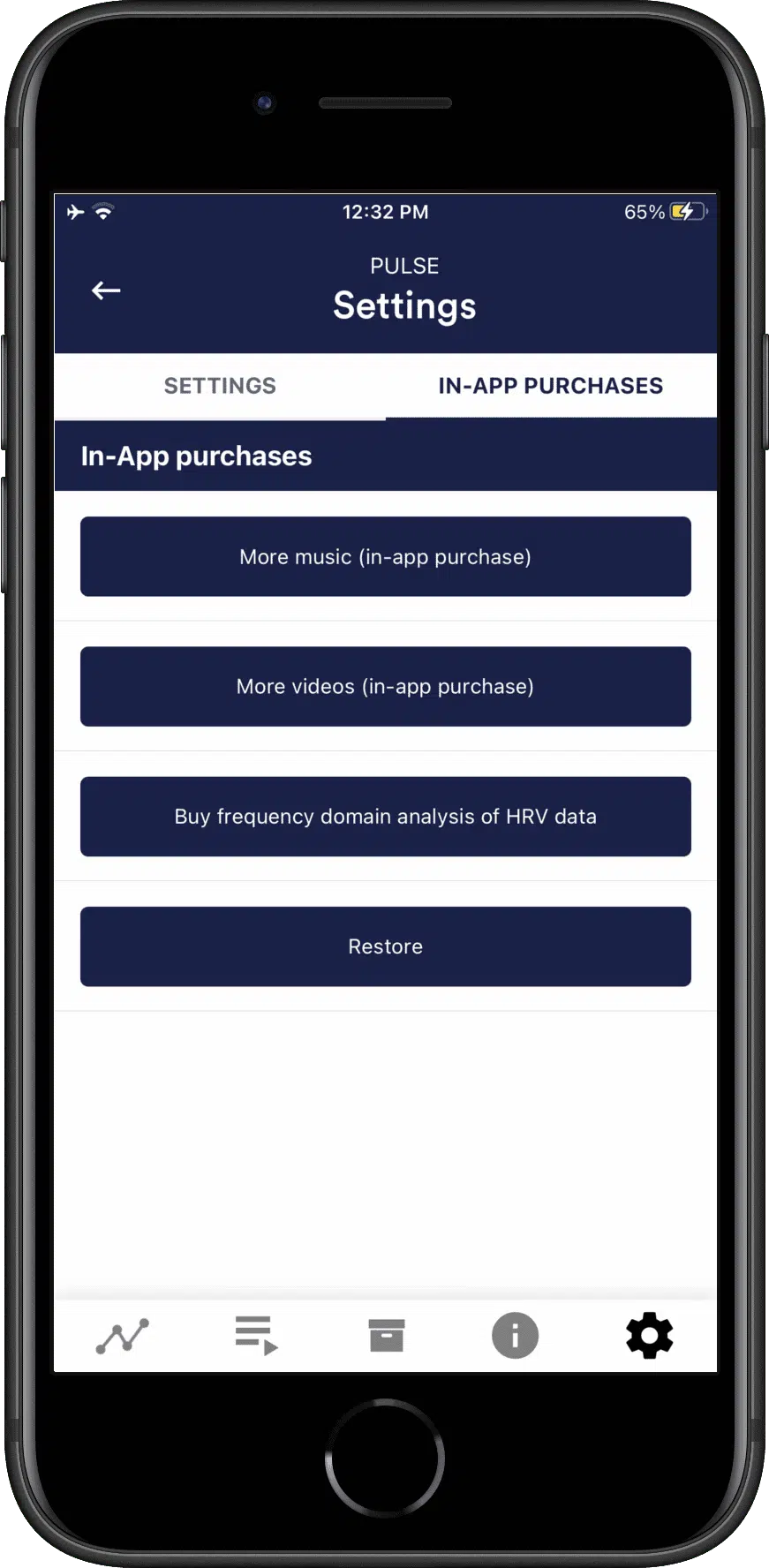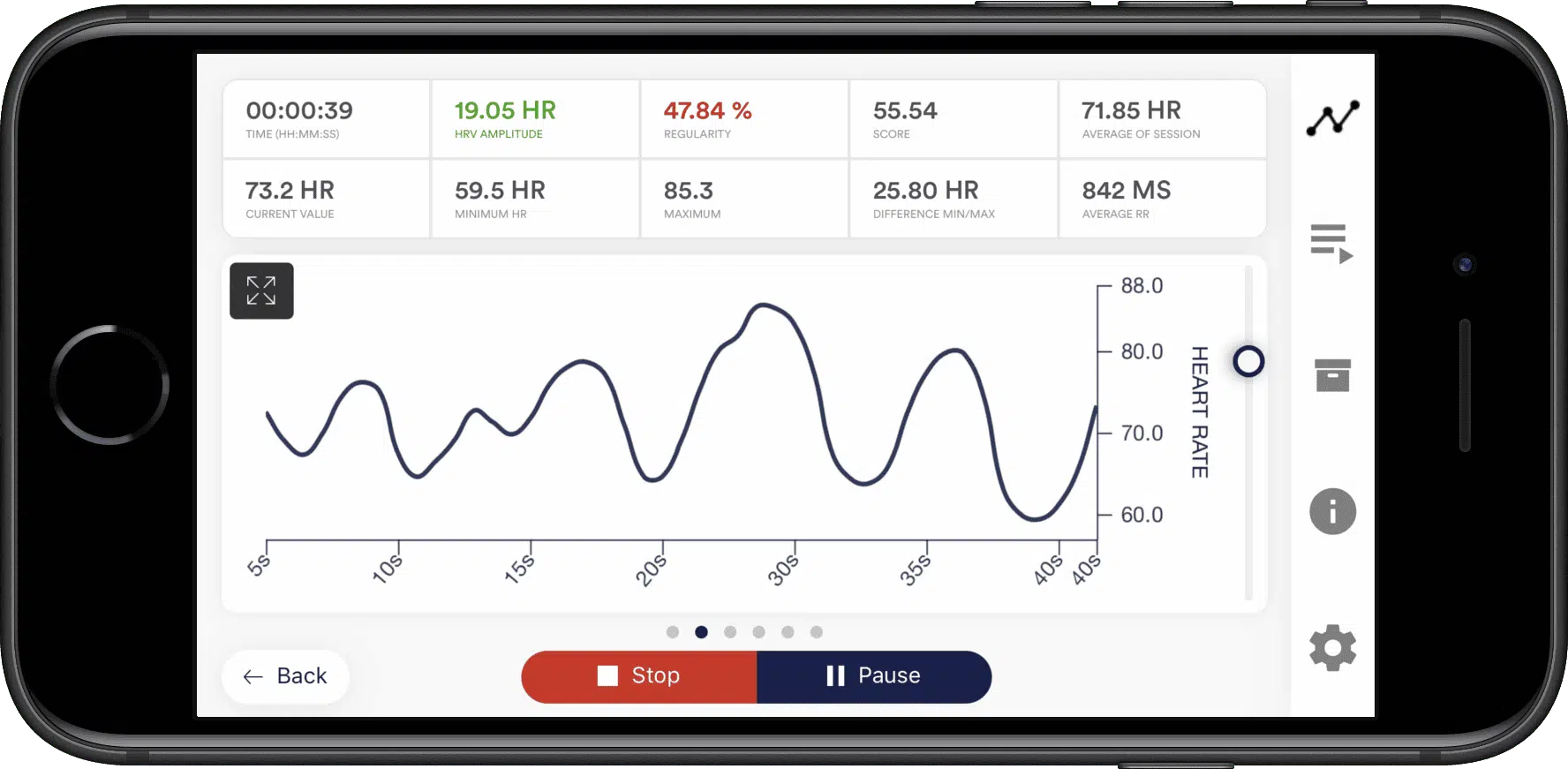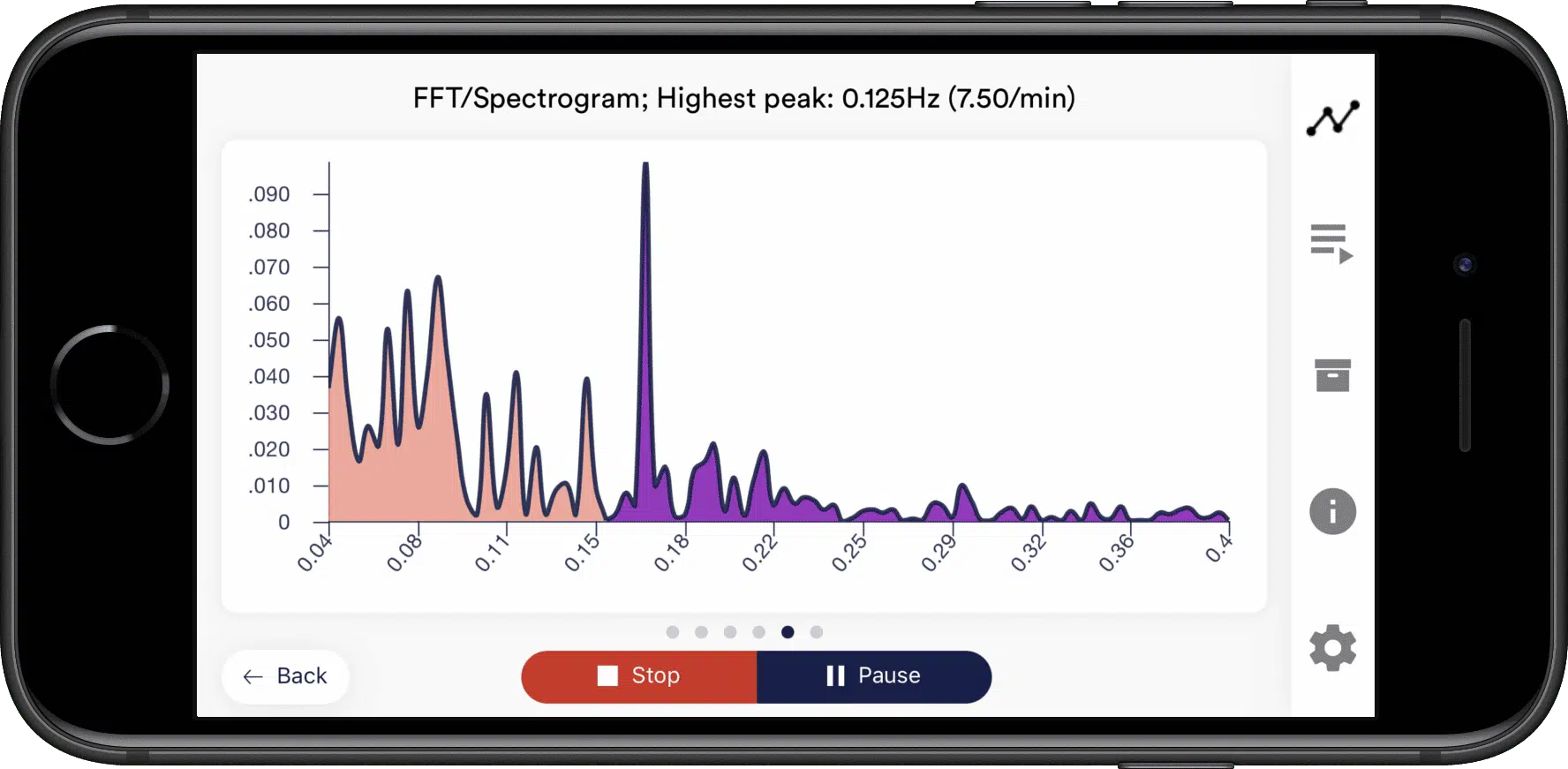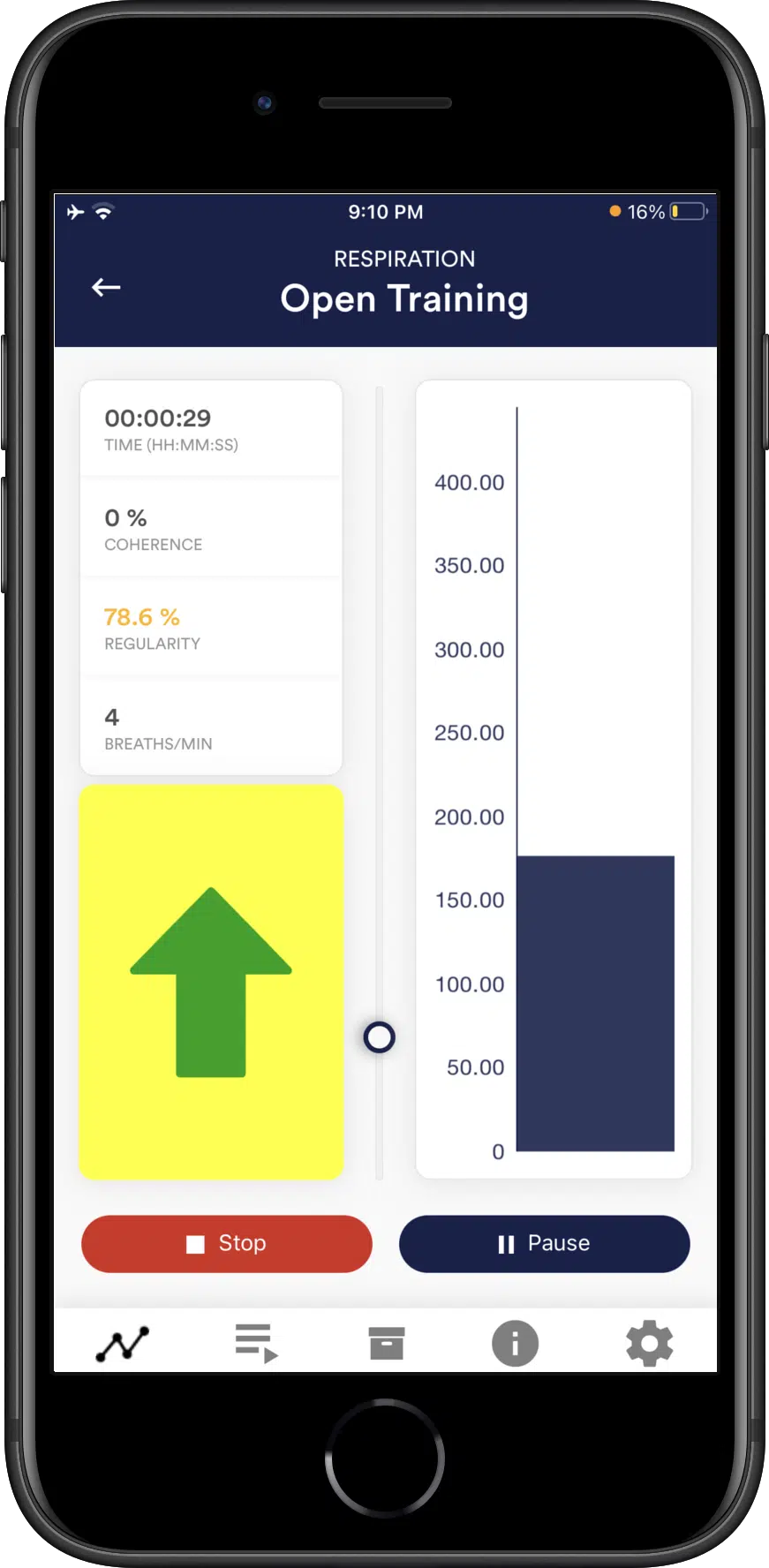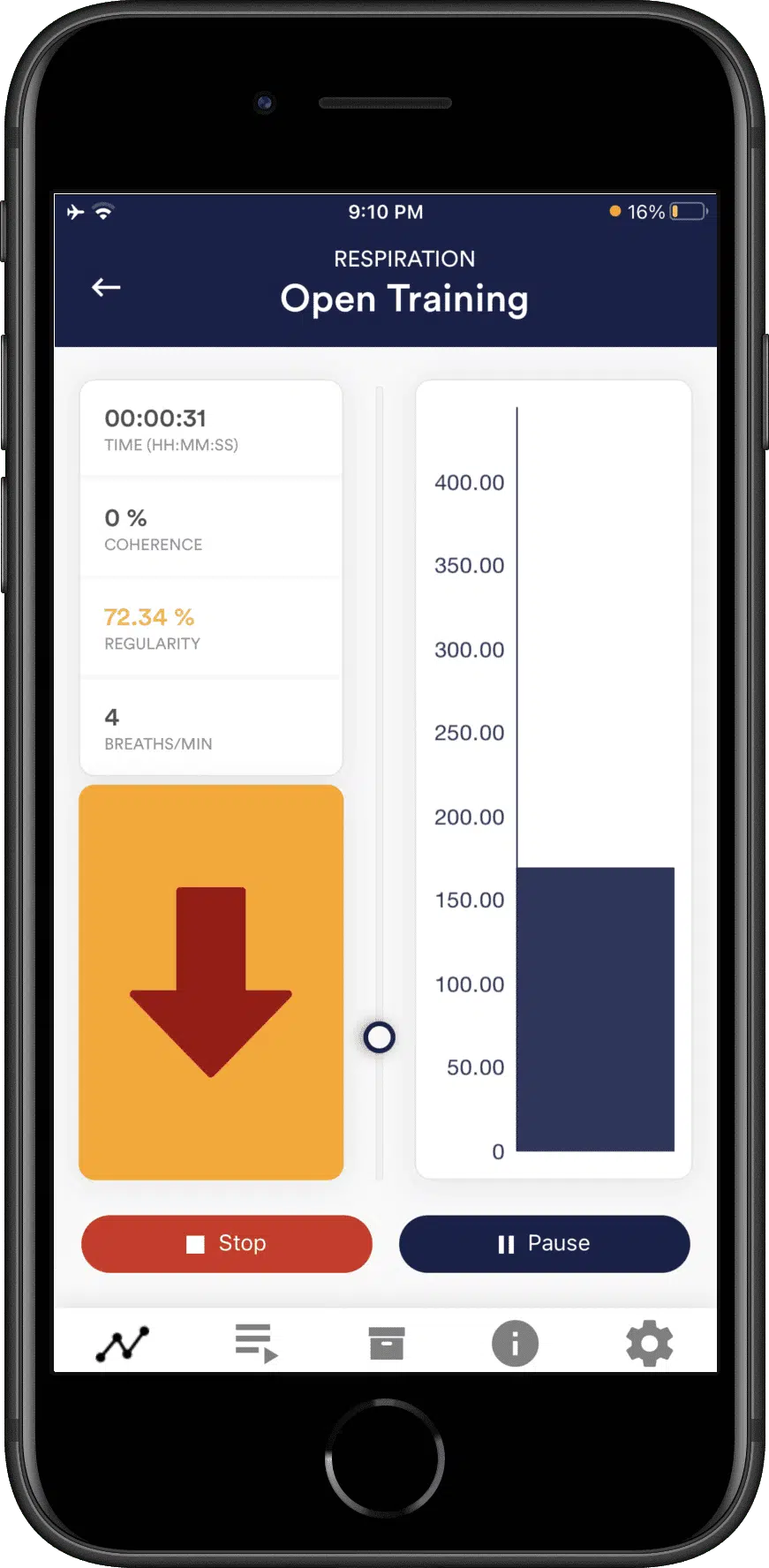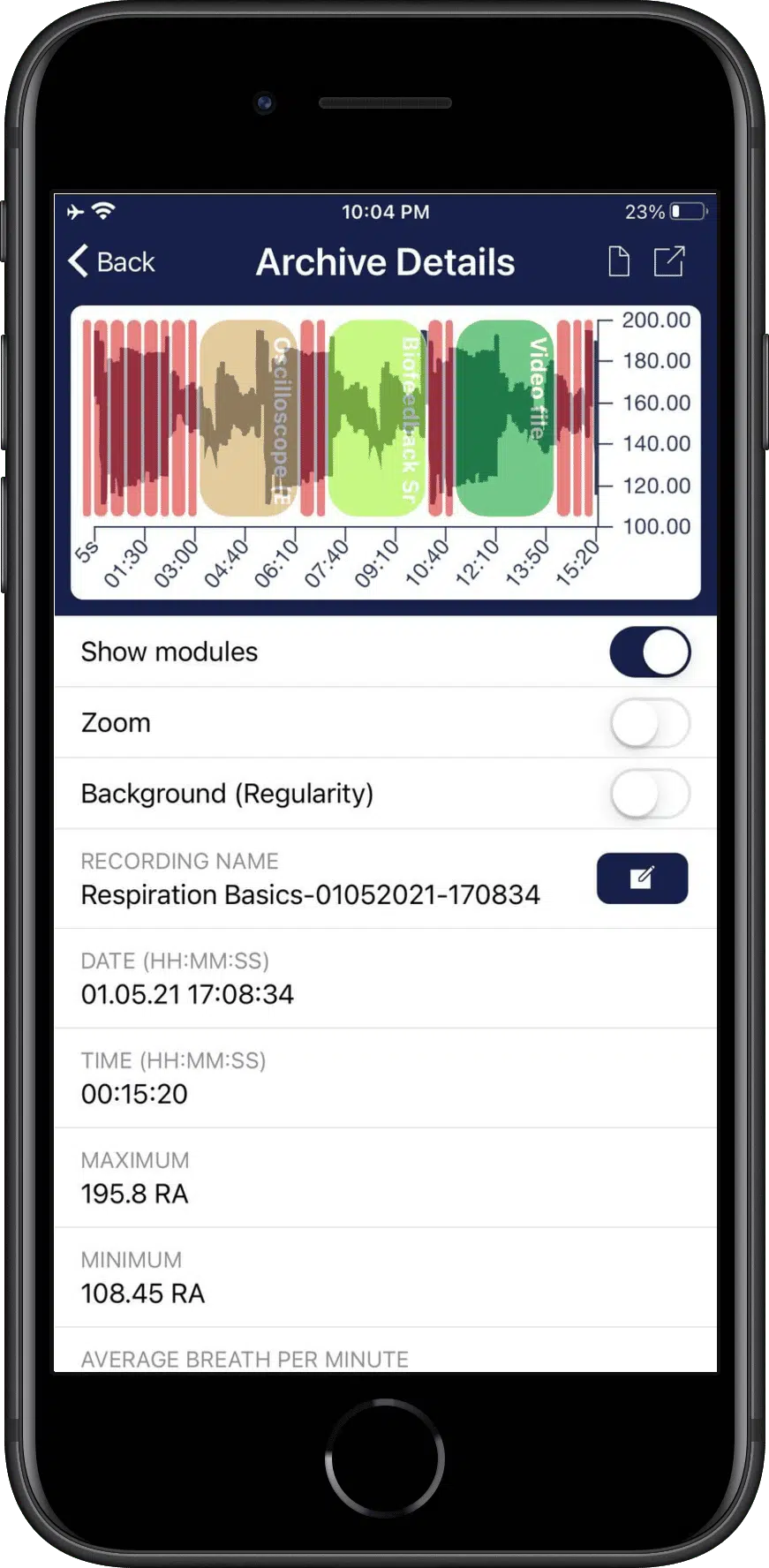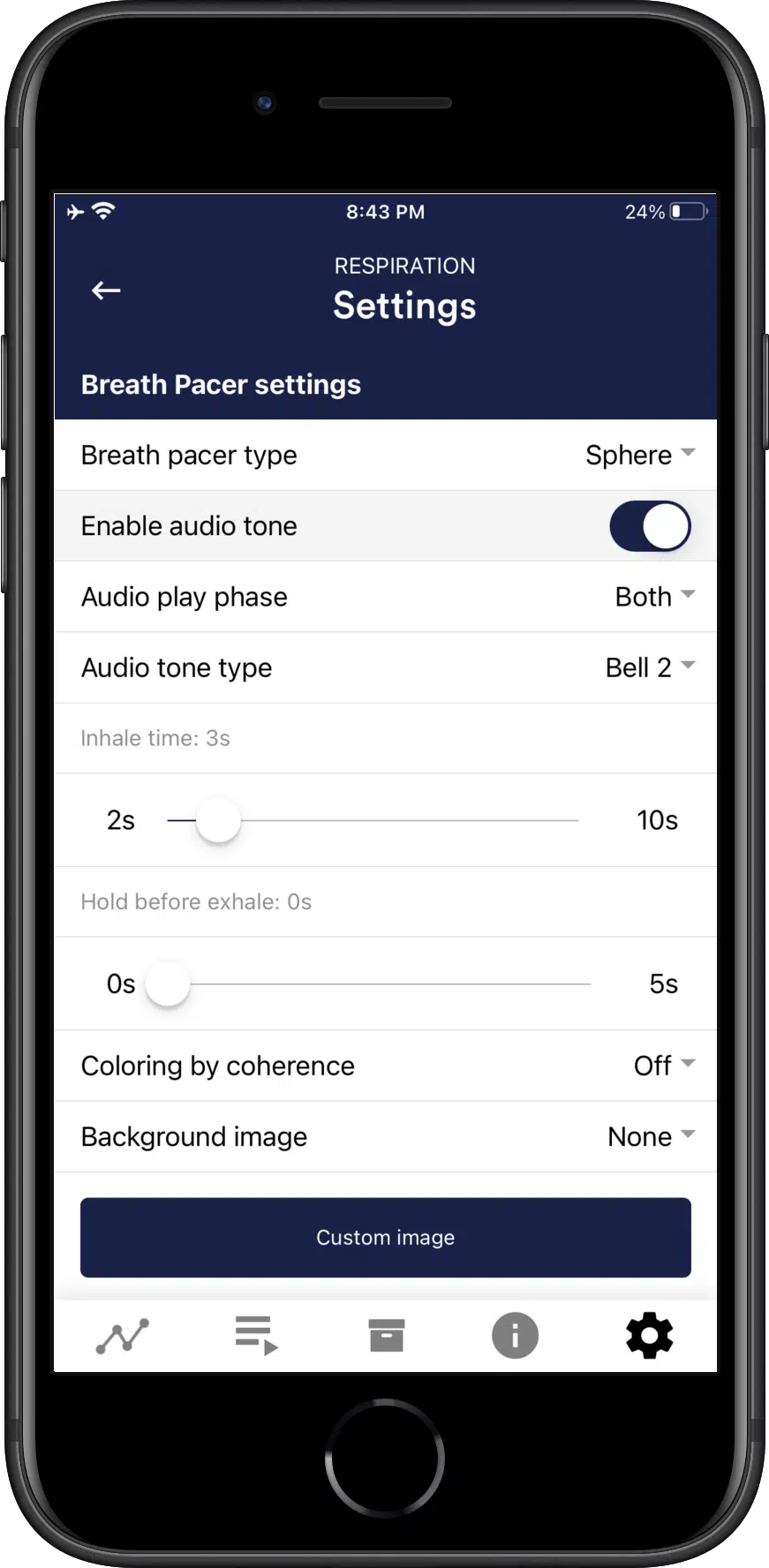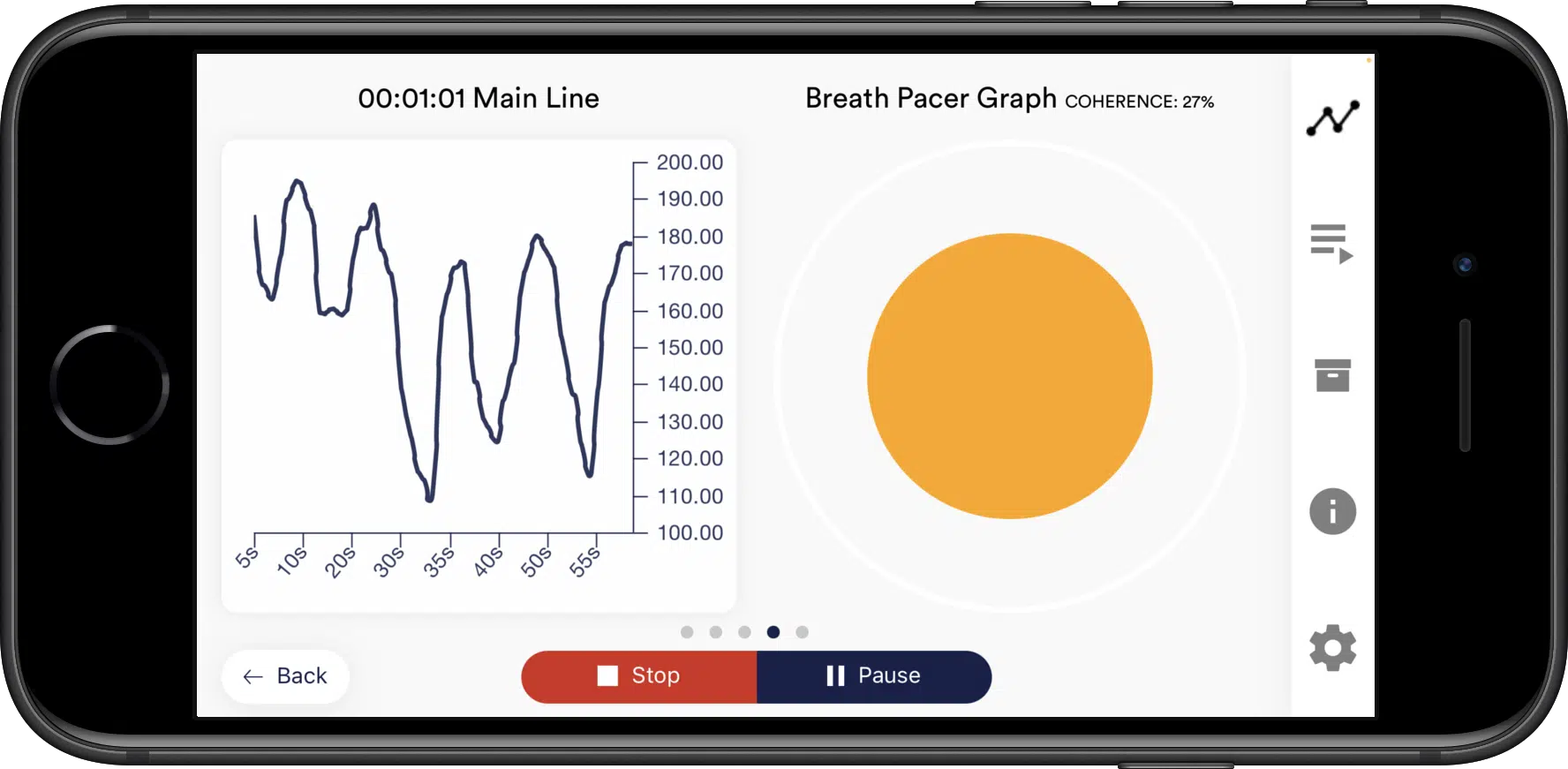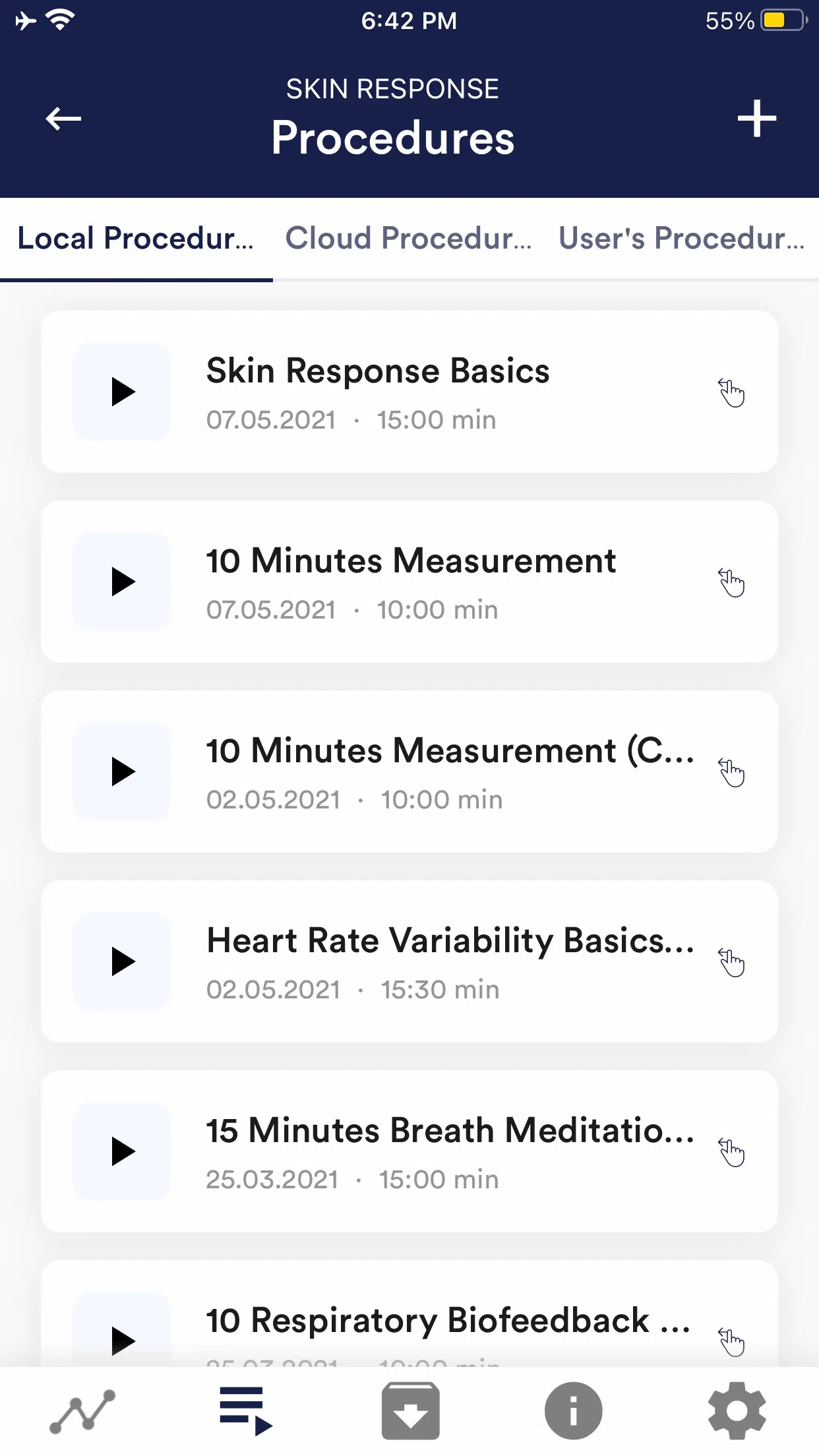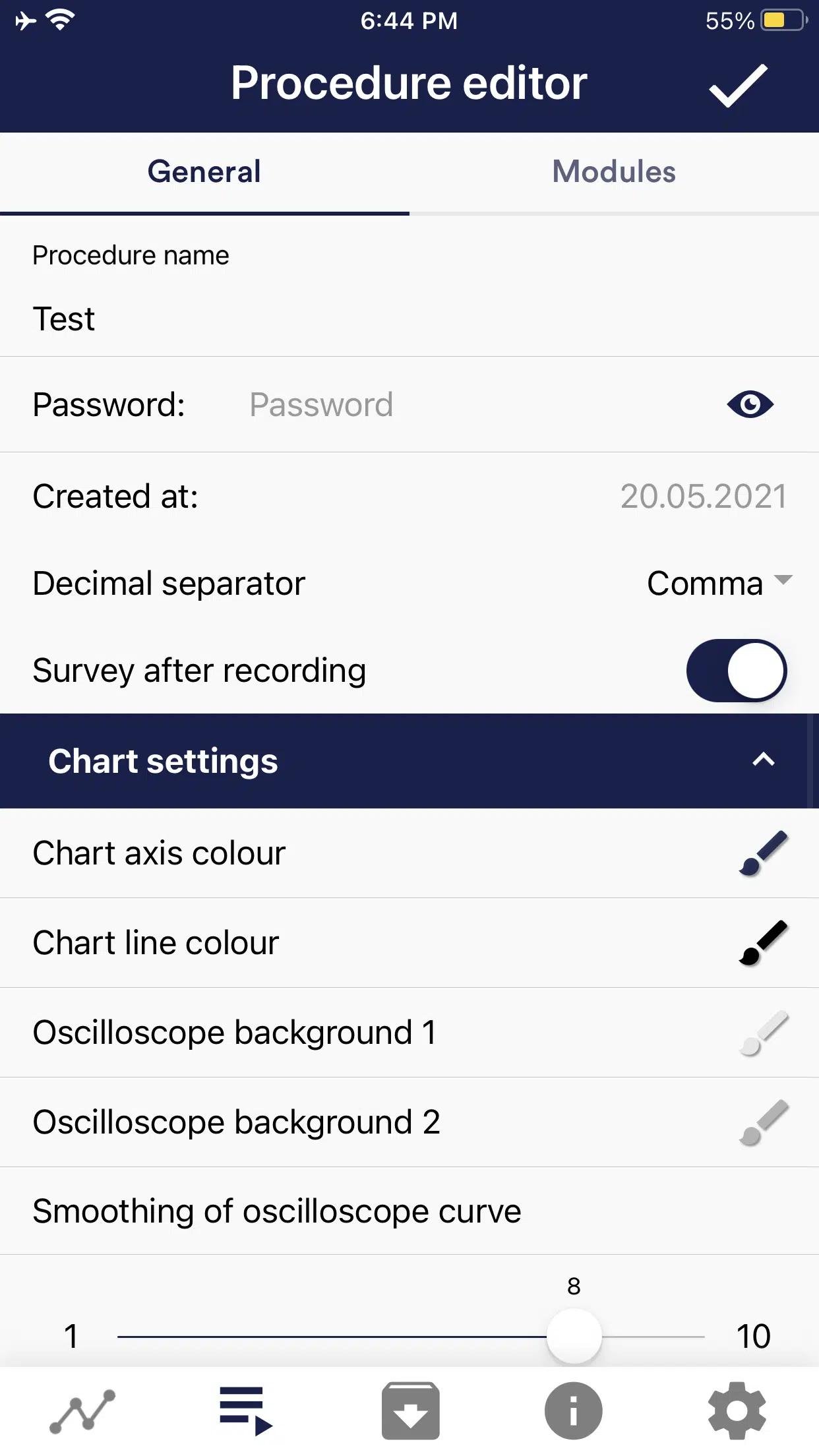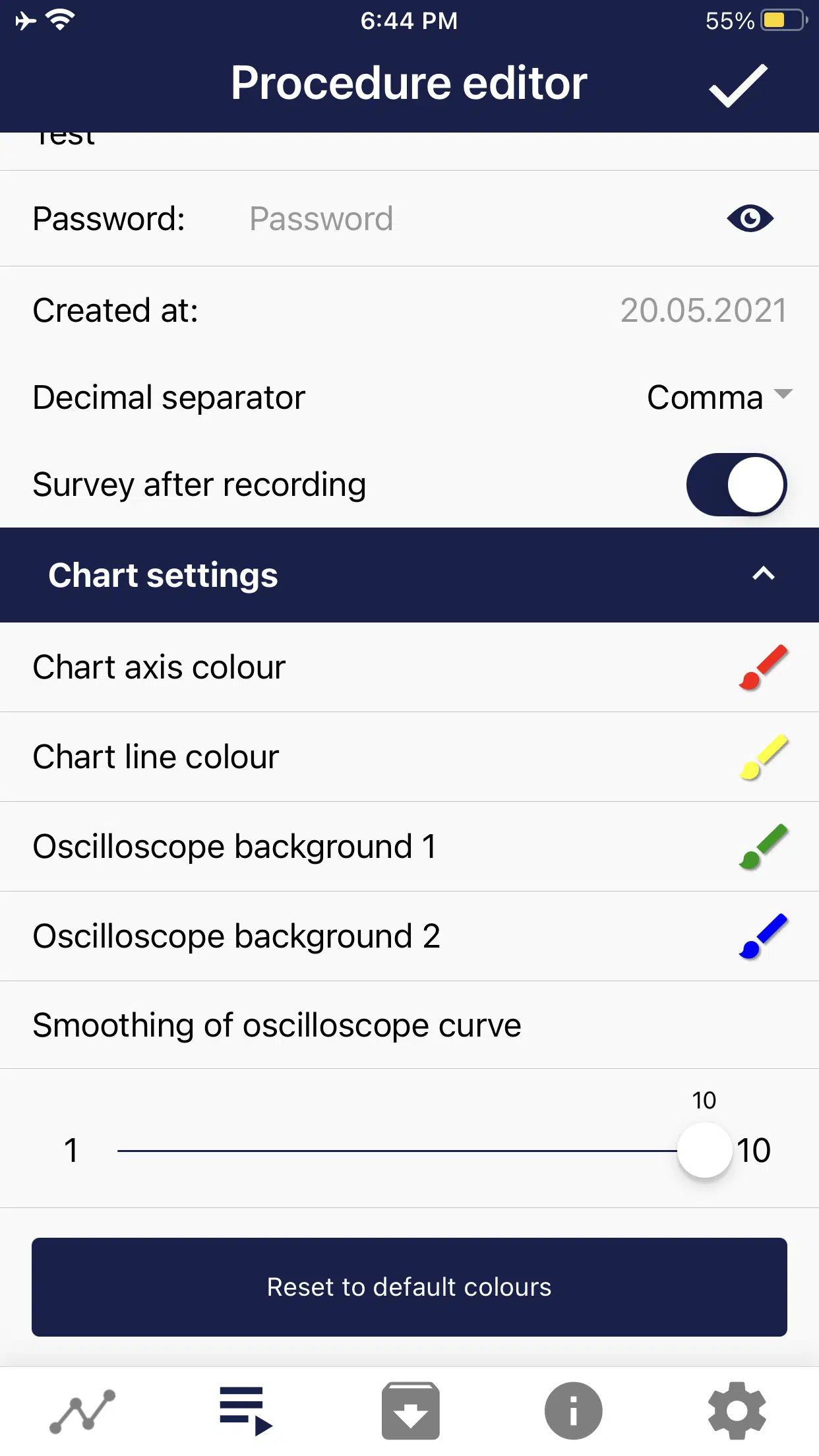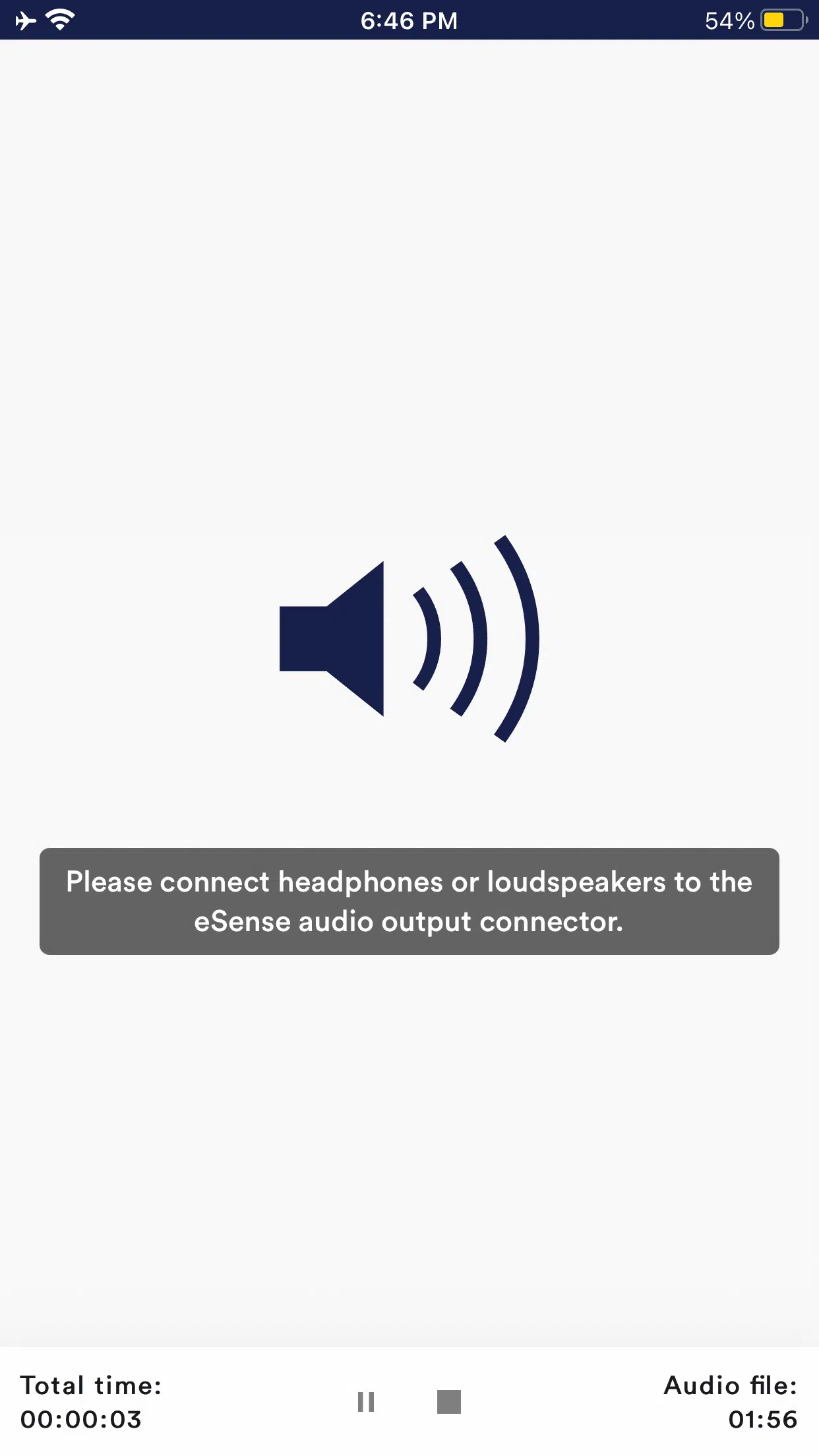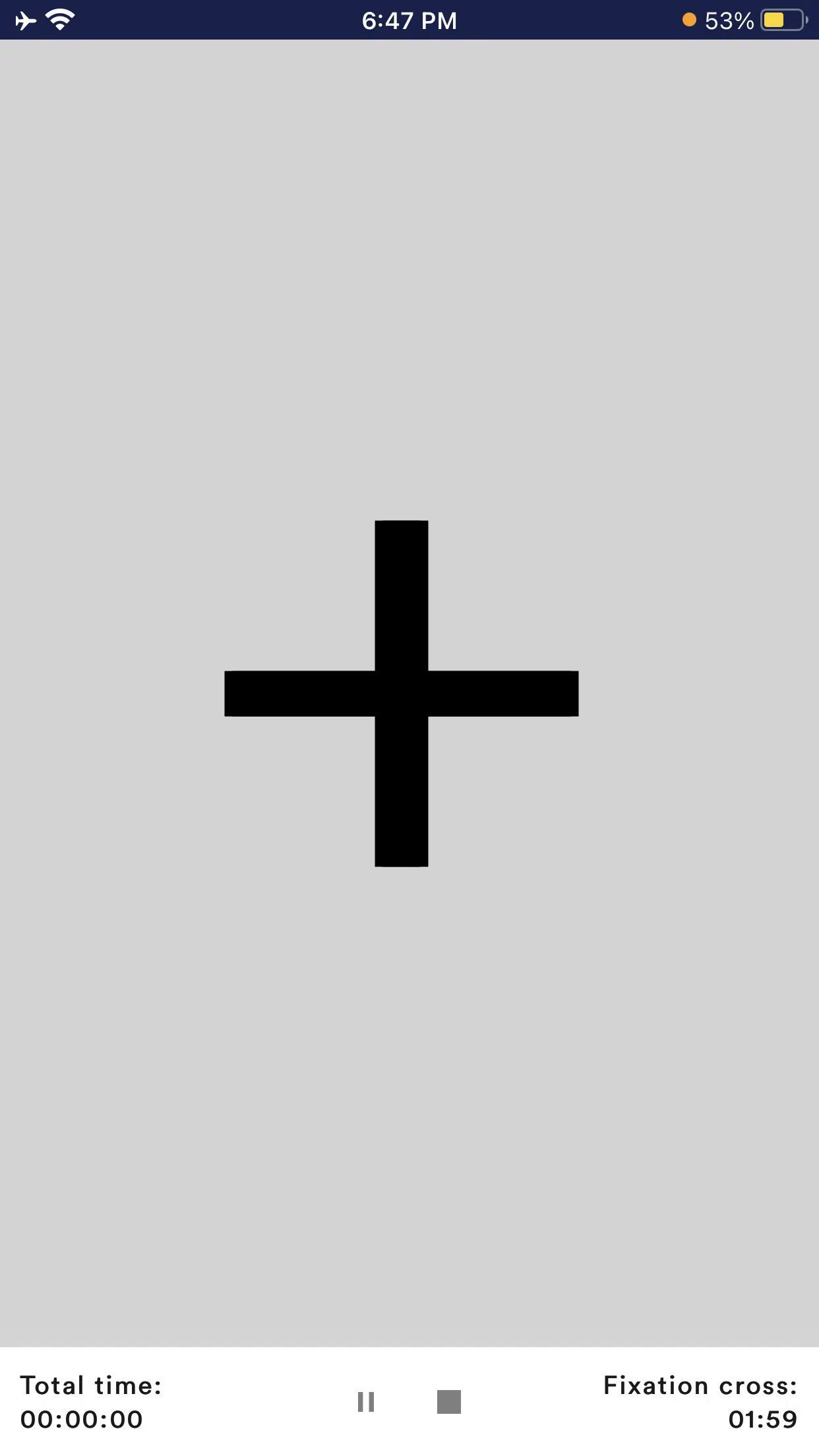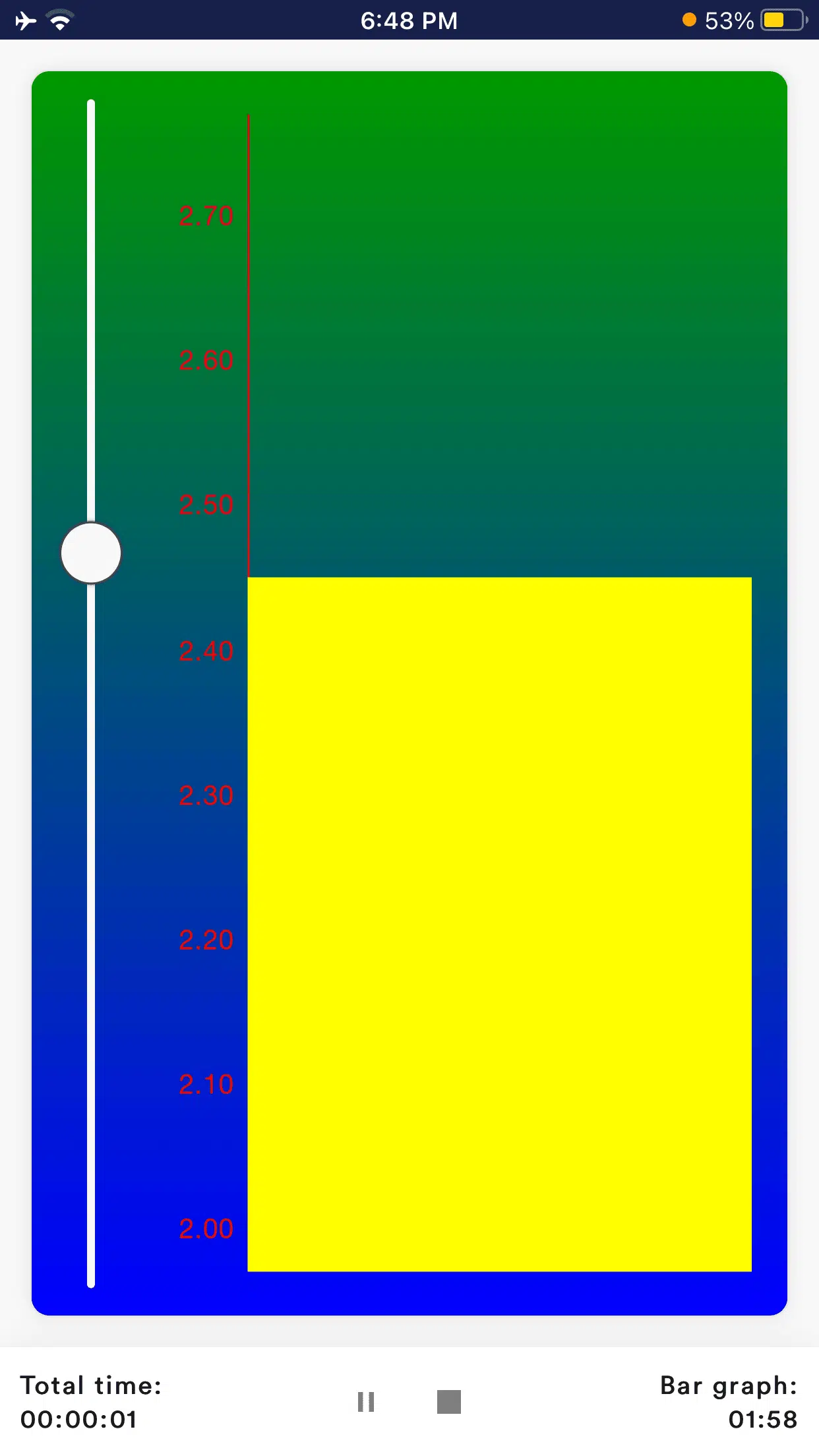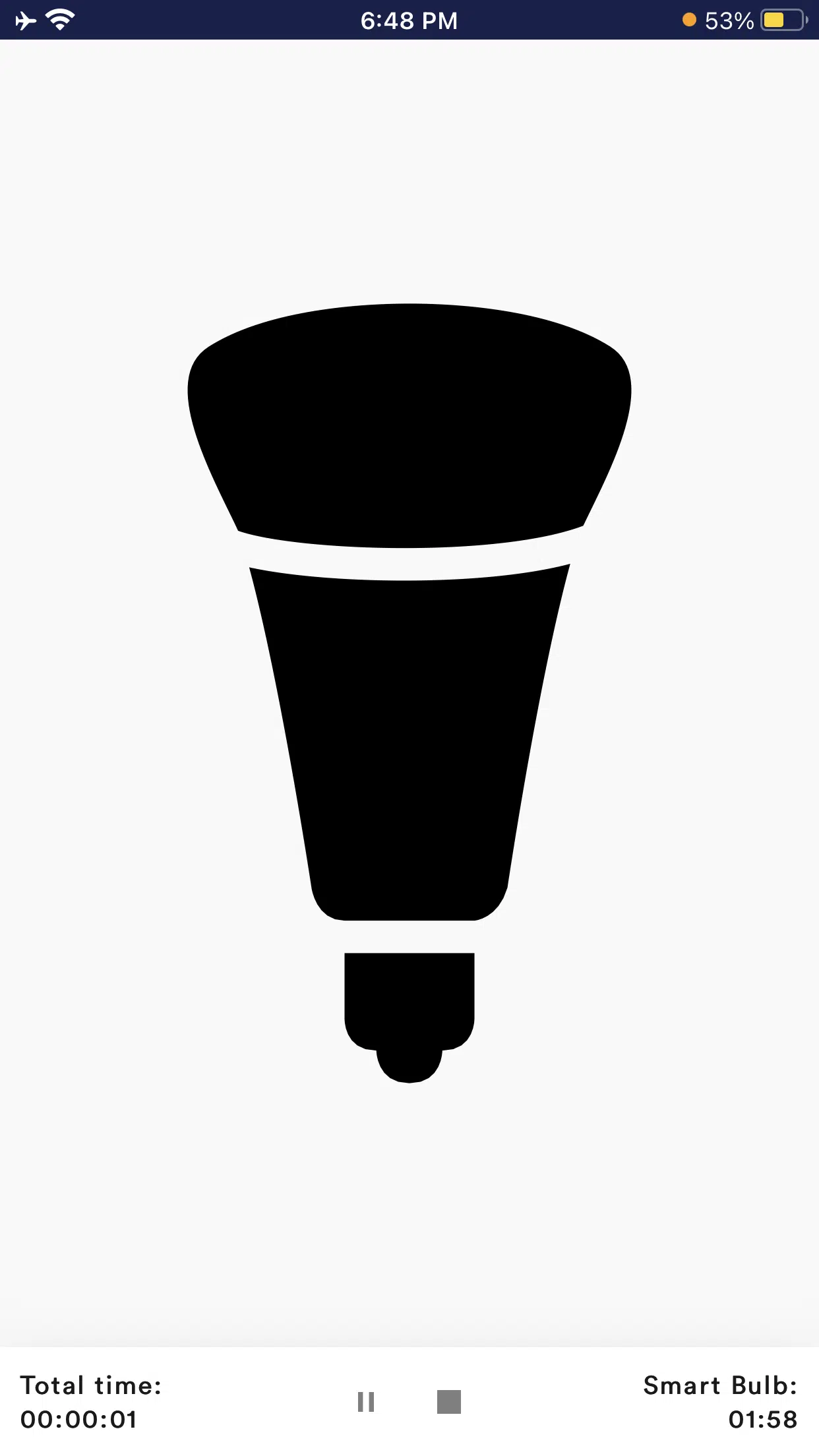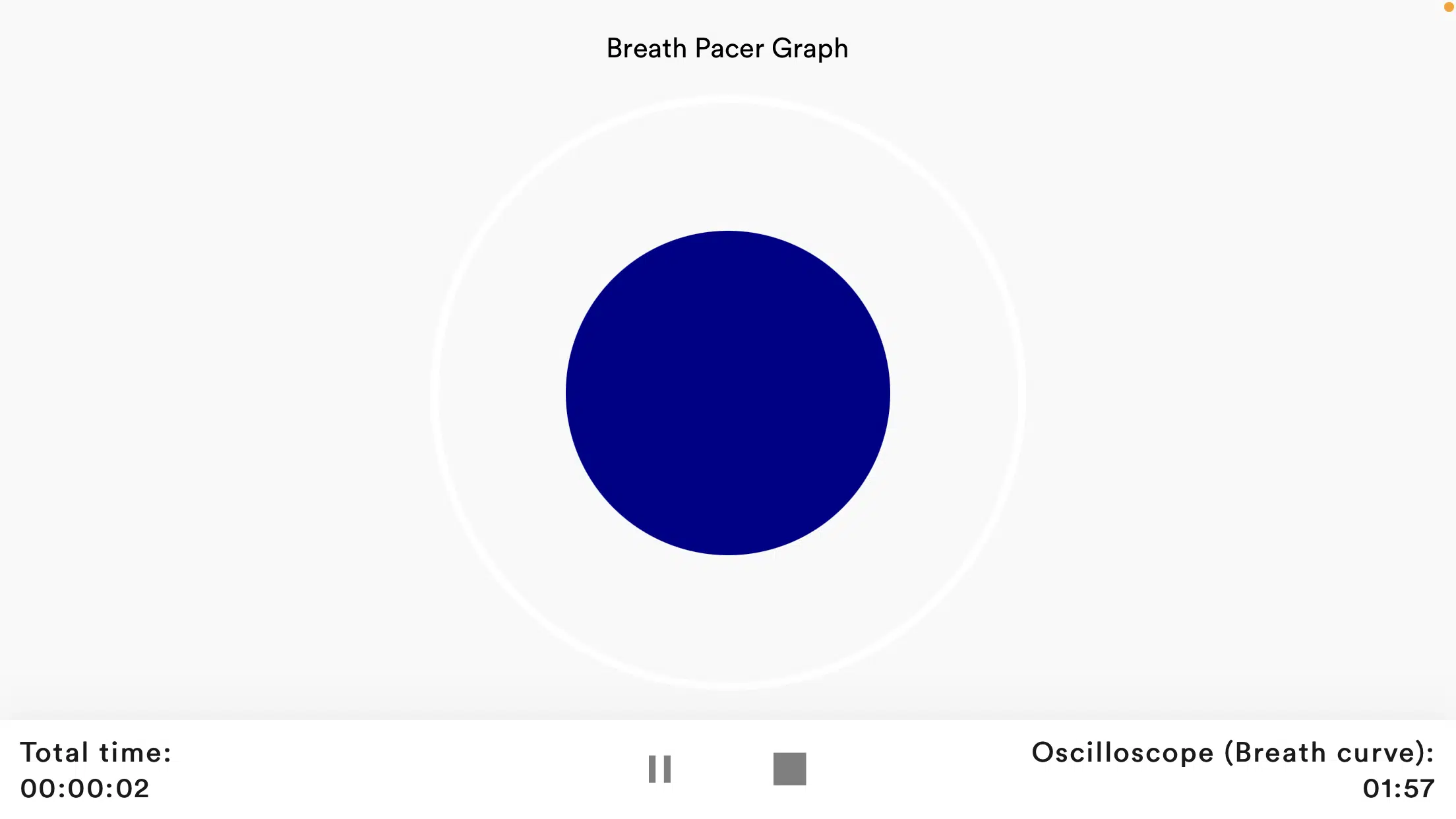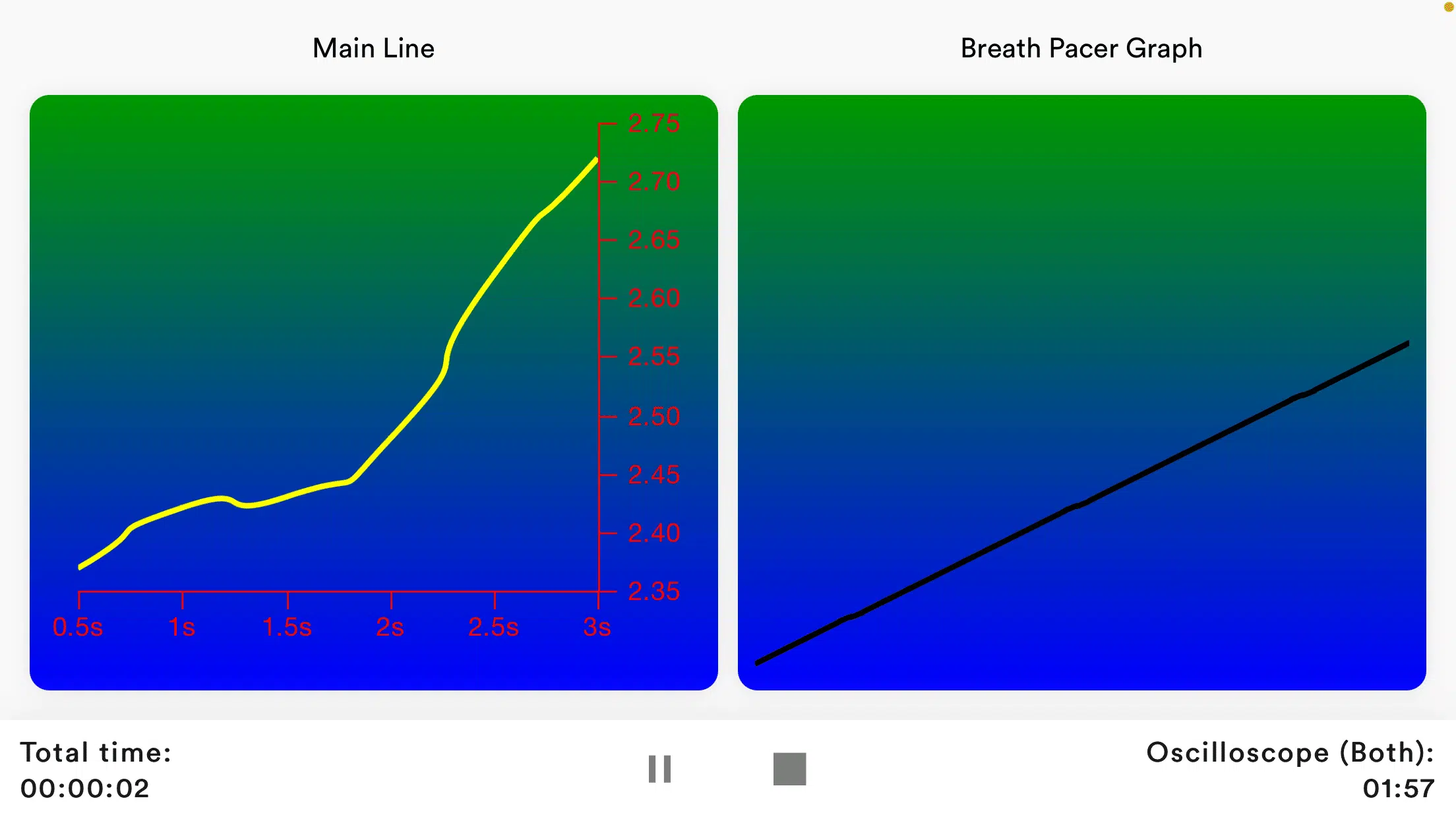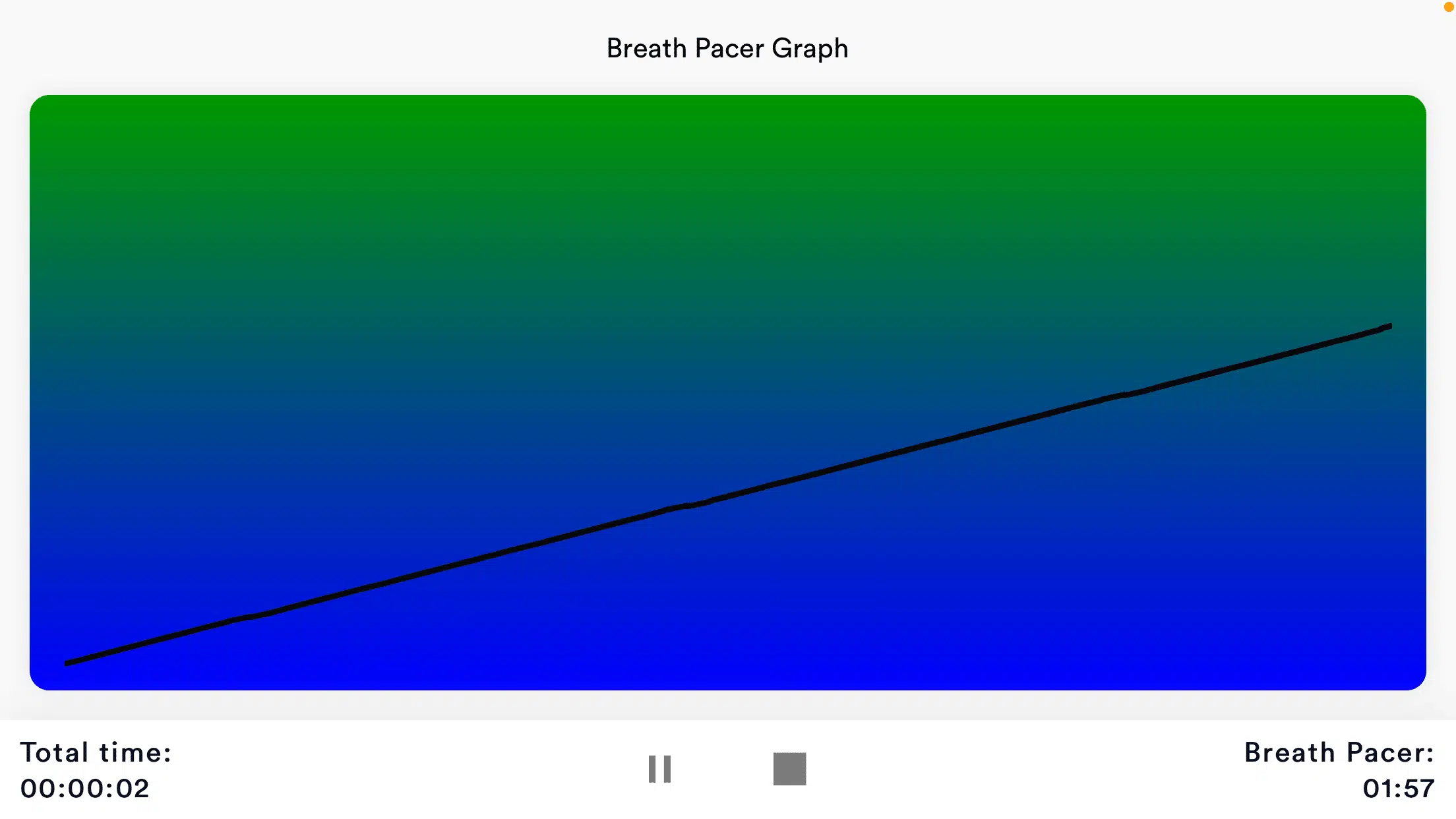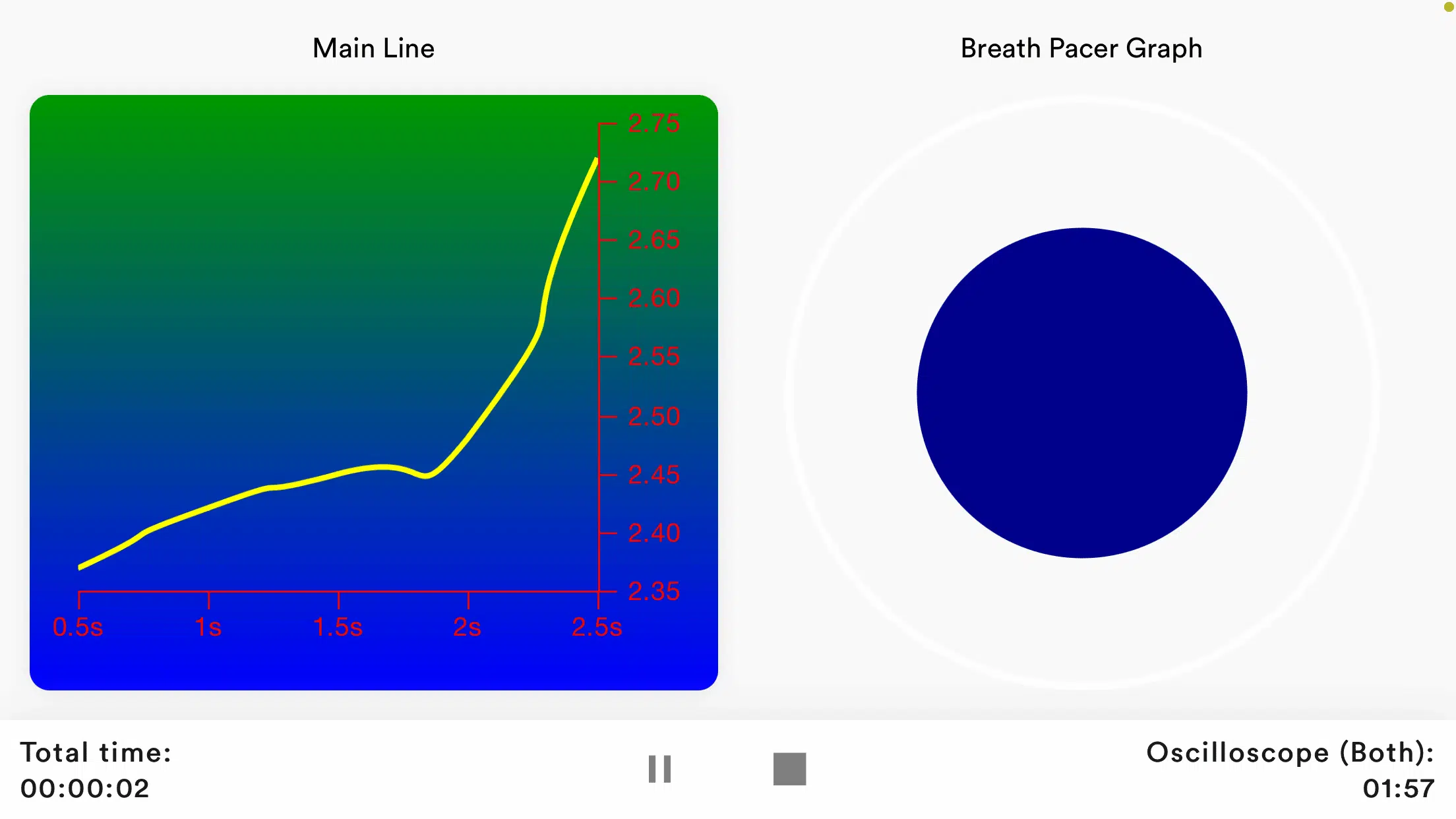eSense App
eSense app from Mindfield
We recommend our eSense app with extended features for free in the Google Play Store (Android) and in the Apple App Store (iOS)
The eSense App is for the eSense Skin Response, eSense Temperature, eSense Pulse and eSense Respiration.
New in 6.7.7
We’ve overhauled the entire app to improve stability and performance and added some new features.
- Added new smart bulb support for Philips Hue Bluetooth connections/lamps: no bridge required anymore, but still supported
- Improved smart bulb feedback for eSense Pulse
- Enhanced Smartbulb features in procedures and open training

With this app you can…
- …do biofeedback training
- …measurize and reduce your stress level
- …create and use a guide for meditation
eSense app from Mindfield
The eSense comes with the eSense app which you can load for free in the in the Google Play Store (Android), in the Apple App Store (iOS) or the Amazon Appstore. The app contains a variety of functions for an effective biofeedback training in a modern design. Essential function are the display of the measured values app as bargraph and oscilloscope, a feedback by video, music, tones, vibration and by light via a Bluetooth® smart bulb.
Free App
The price of the eSense includes in parts the hardware and also the software (the eSense app) all in once. We spend huge amounts of money for the programming and continuous development of the app. However, the eSense app is available for free in the App Stores. Our customers should not pay twice at different locations and, moreover, it is unusual for most people to pay a larger sum for an app. The eSense offers unbeatable value for your money and is a unique, high-precision biofeedback device with many features.
Which iOS Devices are Supported?
- All iOS devices from version 15 or higher, which are (in part):
- Apple® iPhone® 6S, iPhone® SE / SE 2, iPhone® 7/7 +, iPhone® 8/8 +, iPhone® X, iPhone® XR, iPhone® XS, iPhone® 11/11 Pro, iPhone® 12/12 Pro, iPhone® 13/13 Pro, iPhone® 14/14 Pro or newer
- Apple® iPad® 5th generation or newer, including all iPad Mini from 4th generation and iPad Air from 2nd generation or newer
- Apple® iPad® Pro from 1st generation or newer
- Note: Some newer iOS devices without the classic 3.5mm headphone jack and with the newer Lightning / USB-C connector also work perfectly with the eSense. You either need an original Apple USB-C or original Apple Lightning to 3.5 mm connection adapter (not included in the scope of delivery of the eSense). Alternatively you also can use any other adapter with a DAC chip. We recommend this adapter on Amazon
Which Android Devices are Supported?
- All Android Smartphones and Tablets from Android 10.0 (Android Q)
Your Android device requires a 3,5mm jack (headphone jack) for external microphones for the eSense Skin Resonse, Temperature and Respiration. Your Android device requires Bluetooth® for the eSense Pulse. - If you plan on purchasing a device for using the eSense, we suggest a Nokia G10, a Nokia G21, a Motorola Moto E40 or a Xiaomi Redmi 10 as an inexpensive entry-level device.
Procedures
A Procedure consists of several assembled modules. A module can be for example a picture, a video, some music, a bargraph, an arrow or others. You can assemble the modules in any length to a fixed procedure. Some contain biofeedback-functions (that means they reflect the changes in your measured values from the eSense), some don’t.
With this feature you can build the perfect individual relaxation guide, a stress test, a predefined biofeedback training or use it for your own research. There are many possibilities. During a procedure, your skin response, respectively or temperature (depending on the eSense sensor you have) will be recorded. Afterwards you see your results for each module and in total and you can export those to Excel for further analysis.
Account und Cloud (optional)
You can register your own account for the eSense app and book plans. With these you can mainly use the cloud and its functions and get also access to the eSense web app at www.esense.live.

With the basic plan, you can save your measurements locally and online in the cloud and thus access your measurements from all devices and from anywhere. You also get access to the eSense web app
The Premium Plan includes all functions of the Basis Plan. In addition to your measurements, you can also save your procedures online in the cloud and thus access your procedures from all devices. (Attention: Technical limitations from Apple unfortunately do not allow the upload (and thus the synchronization) of audio files. The synchronization of picture and video files is possible, however).

You can also share your measurements with other users. You also have the option to transfer your data to the eSense Web App in real time.
Magic Blue smart bulb (optional)
The Magic Blue is a smart bulb which can be controlled via Bluetooth®. The color as well as the brightness can be adjusted. This enables you to use the light from the bulb as an indicator of your level of stress or relaxation in combination with the eSense Skin Response or eSense Temperature.
From within the eSense App, you can connect to the Magic Blue and use it in your biofeedback session. Depending on the state of your relaxation, the bulb can show different colors or a different brightness or a combination of both.
Videos of the eSense App